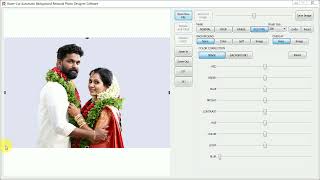-> Remove Background: 100% Automatically Cut-Out is practical photo editor app that automatically cut with AI Auto Selection tool and paste on backgrounds. With a 3D & HD backgrounds, Editing, created images as for sharing to friends and family member.
--- App Features ---
-> Automatically Cut-Out for sharper, exact edges. Ideal to remove object from photos.
-> Beautiful Background :- Paste the cut photos on any backgrounds that provided by app. Add yourself into famous locations or in photos with famous people.
-> Set 3D glossy Sticker to improve creativity.
-> Add Text on your photos with different style fonts and colors.
-> Simple touch gestures to rotate, re size, and delete any stickers & photos.
-> Save & Share created images anytime on social media for friend and family members.
-> Free Download and if you like Remove Background: 100% Automatically Cut-Out, don't forget to rate us and give best comment regarding app. Contact us if you have any query or suggestions.
-- Contact us --
Email : johnringtonehelp13@gmail.com
Now user can restore auto erase pic.