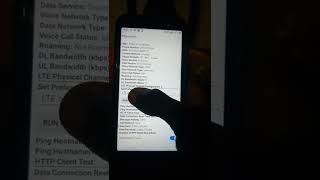Have you ever wondered where your nearest mobile phone tower was? What services does it support? How fast are the 4G Internet speeds in your area? How far does the signal reach? Which is the best phone provider for you? Is 5G available in your area?
If so, this app is for you!
Updated weekly with the latest tower information from the Australian Communications and Media Authority (ACMA), this app presents all you ever wanted to know about your local mobile phone towers in a fun and interactive format.
The app includes details of Telstra, Optus, Vodafone, NBN, TPG, TV, pagers, government, CBRS and aviation transmitters! It can identify which towers your phone is using.
Notes:
The Follow GPS feature (on the top toolbar) will cause the screen to relocate to your current position every 5 seconds and the screen will stay on. Use this feature while traveling but turn it off when you just want to explore other towers manually.
This application will monitor the cell tower connected to your phone to assist in displaying tower information to you. Tower and phone information is sent to our servers and to OpenCellID / Mozilla Location Services. A marker will be added to your map view when this happens. No personally identifiable information is collected, other than your Android Id and your location.
A menu option was recently added to allow you to adjust the Timing Advance (TA) size, which is the orange circle drawn on the map, as some phones report the TA normally and some report it at half the correct size. If the orange circle isn't the correct size on the map to cross through the location of your phone's tower, then try the alternate Timing Advance size setting. This is now automatically selected but can still be manually changed.
Unfortunately, some older Samsung devices (including the S6) do not implement all network interfaces correctly (or at all) so you will find some features will not work. This is mainly limited to the current network frequencies but may also prevent detection of which tower you are using. This is a firmware problem so only Samsung can fix this. You can still use this app to browse the local towers.