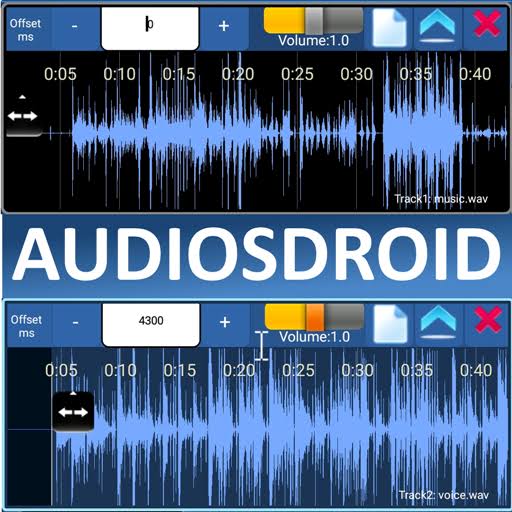
Looking for a powerful and user-friendly digital audio workstation? Look no further than Audiosdroid Audio Studio! Our audio production tool is perfect for musicians, podcasters, and audio enthusiasts alike.
Key Features:
▶ Support for a wide range of formats, including MP3, MP4, WAV, AAC, OGG, and AMR.
▶ Record and mix audio tracks in MP3 format or import your own music to record your voice over it.
▶ Use the Karaoke effect to remove vocals and create your own karaoke tracks.
▶ Choose from a range of effects like equalizer, filter, tempo, pitch shifting, reverb, flanger, gate, whoosh, silence, fade in, fade out, and echo to enhance your audio files.
▶ Adjust each effect using the control panel, and save and load custom FX presets.
▶ Save audio in mp3 (128 kbps, 160 kbps, 192 kbps, 256 kbps, 320 kbps) and wav format.
Our DAW is incredibly user-friendly, with intuitive controls that make it easy to:
▶ Crop audio files
▶ Apply silence to desired parts
▶ Sync tracks with the time-shift tool
▶ Fade In and Fade Out effects
▶ RGB Color Theming (16 Million Colors)
Other features include:
▶ Add background music or sounds to your voice recordings
▶ Share your projects with social media, email, or any other app that supports audio files
Upgrade to Audiosdroid Audio Studio Pro to use advanced features without ads and remove all ads. With our app, you can create professional-quality audio projects that stand out from the crowd with ease.
Here's what you get with Audiosdroid Audio Studio Pro:
▶ All advanced features without ads
▶ Removal of all ads
Simply click 'Get Pro' to activate your license and start unleashing your creativity.
Download Audiosdroid Audio Studio now and start creating professional-quality audio projects today!
In App Purchase Update
Crash & ANR Fix
SFBX CMP Update
RGB Color Theming (16 Million Colors)
Fade In and Fade Out effects
Improved GUI
Updated Google Play Bidding SDK
Upgraded to Compile SDK 32
Enhanced Audio Recorder
Added MP3 encoding options: 320kbps, 256kbps, 192kbps, 160kbps, 128kbps
Earn tokens through rewarded ads for ad-free effects
Apply effects via Edit Menu->Effect button
Discover and download MP3s from recent locations




