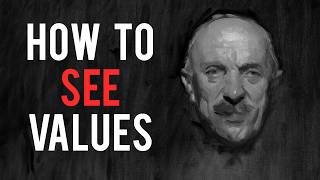Often artists need a grid for existing images to the proportions and perspective right. This small app does exactly that. A simple and free app for putting a grid on an existing photo. Grid size in terms of rows and columns can be set freely or based on presets. Line thickness can be set in pixels, line color can be select from primary colors, and line transparency can be configured. The image with the grid can be exported to a file or shared to other Android apps. Additionally, you can switch to a comic like view of the image highlighting the edges and reducing the colors.
Features:
★ Zoom and pan images.
★ Configurable number of grid lines.
★ Arbitrary grid line thickness and opaqueness.
★ Full screen mode.
★ Works in landscape and portrait mode.
★ Saving and sharing of grids supported.
★ Comic-like filter for image abstraction.
★ It's simple and effective.
★ It does not need specific rights besides opening images and saving or sharing grids.
★ It exactly does what it is meant for.
★ Completely free & ad-free.
Note that the source of this app is released under the Apache 2.0 License, that means it is open source: https://github.com/dermotte/imagegrid As this app is free (as in beer) I really appreciate ratings as a thank you :) Any suggestions or problems? Then, please leave a comment!
The image filters are based on the JH Labs Java filters http://www.jhlabs.com/.
Icon (CC) BY Svengraph http://svengraph.deviantart.com/
* Images can now be sent to ArtistGrid from any other application.
* Support for Android KitKat (4.4) was removed, sorry ;(