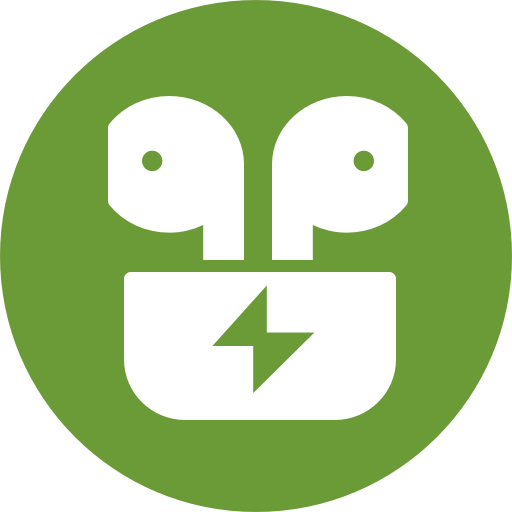
Supports:
➤ AirPod 1
➤ AirPod 2
➤ AirPod Pro (now you can choose between AirPod Pro and 1,2 generation, corresponding animation and images will be displayed)
➤ Powerbeats Pro (icons and animation)
➤ AirPod 3
Application brings next features to your AirPods (Pro, Powerbeats Pro) on Android:
➤ 🔋 battery level indicator: popup window with animation like an original one display AirPods battery level in notification (configurable) percent in notification icon!
➤ 👂 ear detection: suspend and resume playback after AirPods plug/unplug [PRO]
➤ 🛎 invokes Voice Assistant by tapping on AirPods (4 taps) [PRO]
How to use:
➤ On first launch give application permissions for location detection (needed for Bluetooth LE discovery) and displaying window overlays (for popup)
➤ Select desired options and enable service. That's all!
!!! IMPORTANT NOTICE !!!
1) Voice Assistant triggering works only when nothing is playing in background. This is limitation of Android. All other apps works same way. Please do not leave negative ratings due to this limitation.
2) If you notice any issues with battery level refresh (it happens rarely or not happens at all) you can try add application to white list in phone battery optimization settings
Any suggestions and bug reports please send to dev@vitalii.pro
Fixed notifications



