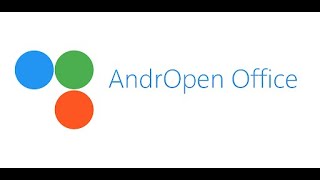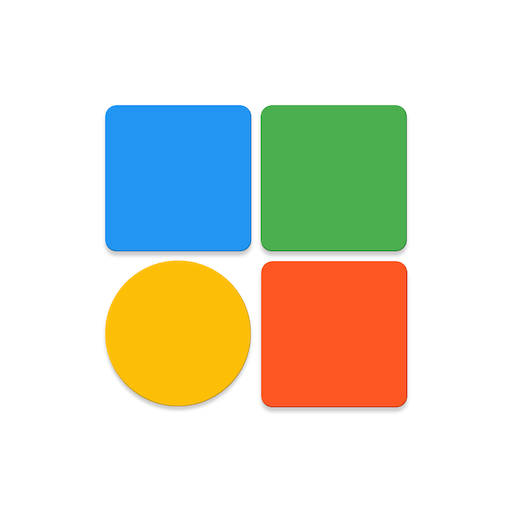
Świętujemy 4 miliony pobrań !!!
AndrOpen Office to pierwsza na świecie wersja OpenOffice dla Android – zaawansowany i kompletny pakiet biurowy do obsługi formatu OpenDocument.
Teraz możesz przeglądać, edytować, importować i eksportować dokumenty biurowe, korzystając z różnych funkcji.
AndrOpen Office ma 5 modułów:
- Dokument tekstowy (ODT)
- Arkusz kalkulacyjny (ODS)
- Prezentacja (ODP)
- Rysunek (ODG)
- Formuła (ODF)
* AndrOpen Office powstał na bazie projektu Apache OpenOffice.
AndrOpen Office nie jest powiązany z projektami Apache OpenOffice i LibreOffice.
Funkcje
- Przeglądanie / edycja / import / eksport dokumentów
- Eksport / Import PDF
- Wysoka odtwarzalność dla Open Document Format
- Formatowanie akapitów
- Tworzenie stylizowanego tekstu dzięki efektom specjalnym
- Obsługa wielu formatów plików
- Obsługa osadzonych obiektów
- Obsługa Google Drive / Box (Android 4.4 )
- Obsługa Dropbox / OneDrive / NAS / WebDAV (tylko wersja płatna)
Obsługiwane formaty plików
AndrOpen Office może otworzyć i zapisać w formacie:
- Microsoft Word (DOC / DOT / RTF)
- Microsoft Excel (XLS / XLT)
- Microsoft PowerPoint (PPT / POT)
- OpenDocument (ODT / ODS / ODP / ODG / ODF)
- Portable Document Format (PDF)
- OpenOffice.org1.0 / StarOffice6.0 (SXW / SXC / SXD / SXI / SXG / SXM)
- Text (TXT / CSV)
- Adobe Photoshop (PSD)
- Scalable Vector Graphics (SVG)
- Windows Metafile (EMF / WMF)
- Tagged Image File Format (TIFF)
- Data Interchange Format (DIF)
- SYLK (SLK)
- Portable Anymap Format (PBM / PGM / PPM)
- OS/2 Metafile (MET)
- Sun Raster Image (RAS)
- Mac Pict (PCT)
- X PixMap (XPM)
- StarView Metafile (SVM)
AndrOpen Office może otworzyć:
- Microsoft Word 2007 (DOCX / DOTX / DOCM)
- Microsoft Excel 2007 (XLSX / XLTX / XLSM)
- Microsoft PowerPoint 2007 (PPTX / POTX / PPTM)
- AutoCAD (DXF)
- T602 Document (602)
- Computer Graphics Metafile (CGM)
- Truevision Targa (TGA)
- X Bitmap (XBM)
- Zsoft Paintbrush (PCX)
- Kodak Photo CD (PCD)
AndrOpen Office może zapisać w formacie:
- HyperText Markup Language (HTML)
- PlaceWare (PWP)
- Macromedia Flash (SWF)
- JPG / GIF / PNG / BMP
Przypisane gesty
- Długie stuknięcie = Menu kontekstowe
- Uszczypnięcie = Powiększenie/Pomniejszenie
- Dwa dotknięcia = Przewijanie
Skontaktuj się z nami
E-mail: support@andropenoffice.com
Twitter: https://twitter.com/andropenoffice
Wersja 4.7.7
Wsparcie dla pobierania modułów na żądanie.