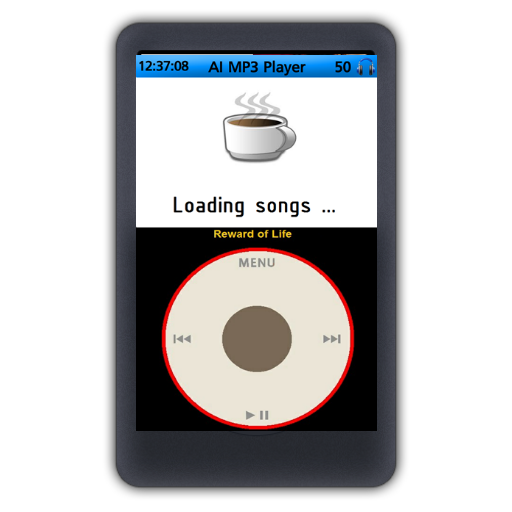
A simple mp3 player with ease to use scroll wheel user interface.
* The App was built with App Inventor and intent for education.*
Very Important!!!
Please read the direction before using the app
==========================================
1. Copy music folder to device storage.
* Song files can be stored in both internal or external storage
* All music file 'must be stored' in device storage as format below
"/MusicFolder/ArtistName/AlbumName/SongTitle.mp3"
Example
"/music/Bee Gees/Greatest Hits/How deep is your love.mp3"
*** Tips: you can copy whole music folder in itunes folder to device. iTunes music library structure is match to app requirement.
*** Album art cover base on wikipedia database, So the corrected Artist Name and Album Title are necessary.
-----------------------------------------------------------------------
2. Open the app and goto 'Song folder location' in the
menu
* Enter the folder path that contain songs
Example:
Internal Storage ->"musicfolder"
External Storage ->
"file:///storage/extSdCard/musicfolder" or
"file:///storage/sdcard1/musicfolder" or
"file:///storage/YourExternalSdCardName/musicfolder"
------------------------------------------------------------------------
3. Finish!
Remark:
- Need internet connection to refresh song album art cover