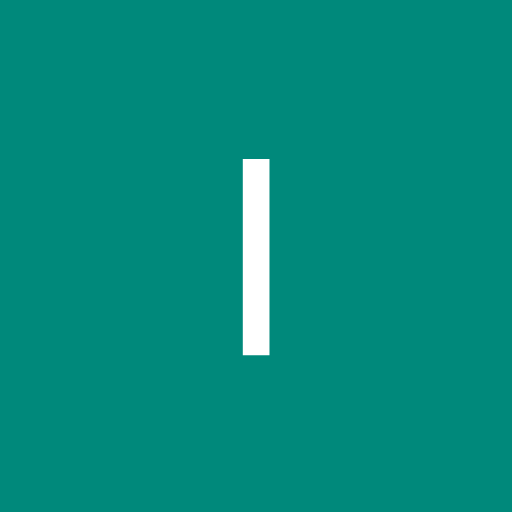Photo stamp Camera can add time stamp,location stamp and signature stamp on photo while capturing.
Stamp your existing photo and every photo captured with this app.
●Add current time,location and signature while capturing images, you can change time format or select the location around easily.
- you can drag and drop your stamp position.
- Support change font, font color, font size
- Support Stamp shadow color
- Support Stamp transparency
- Support auto add location address and GPS
- Support 800 different font format
- Supports font style like bold, italic, outlined, underlined
- Add your logo as signature on photo
- Add Stamp on existing photo
- Set camera resolution from all supported Aspect ratio and Resolution
- Allows to change photo storage location
- Supports dark theme
- can add custom text as signature stamp
Capture photo with voice command
Bug fixes and improvement