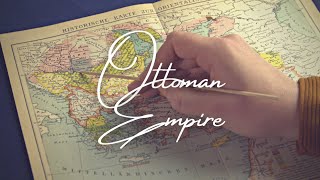App features in short :
- Get daily track of places you have visited on map with route.
- Get time and duration of all places visited in a day.
- Get historical data of all previous days with details of time and duration of places and track on map of all the places visited.
Why this app :
- Install this app in mobile of your family, kids, love or friends and later check his/her daily activity of their mobile.
- With this app, you can remember exactly which location you were at particular time and date.
- Check you past daily activities any time as they are auto saved on daily bases.
App main features :
- Get timeline of all location visited daily with details like location, time and duration.
- See your timeline displayed on Google Map with tract from start to end connection all the locations you have visited.
- In timeline all the activities stored are divided into 5 colors each resembling as
-> Red : unsteady, stayed at the location for maximum 30 minutes.
-> Green : Active, stayed at the location for maximum 60 minutes.
-> Yellow : Steady, stayed at the location for maximum 5 hours.
-> Teal : Relaxing, stayed at the location for maximum 15 hours.
-> Blue : Leisure, stayed at the location for maximum 24 hours.
- Better Performance.
- Solved Crashes.