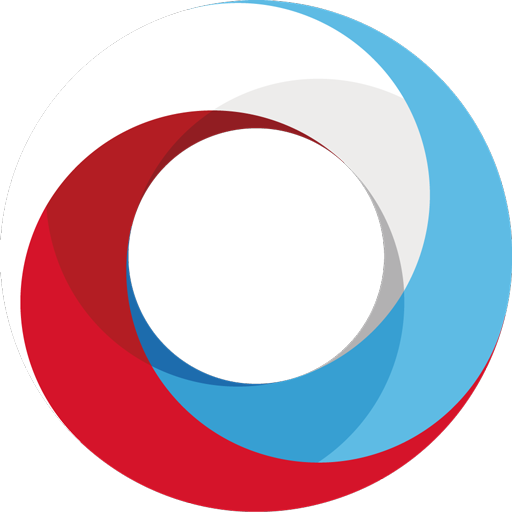
Bravo Browser is a super lightweight mobile browser which has so many amazing features and gives you a comfortable browsing experience.
👍Key features:
🚀Faster and safer: Low storage requirements and breakneck launch speed bring you online faster than ever before.
🛡️Block ads: Block ads automatically to make the web pages you are browsing neat and clean, you also can subscribe and edit filters, even you can block the JavaScript of the Ads.
📥 Super Download: Only when Bravo Browser detects a downloadable video, the "Download" button will enable. Just tap the button to save the video on your device.
🔐Incognito browsing: Incognito browsing allows you to browse the web safely and privately without leaving any search or browsing history.
🌙Dark mode: Use Dark mode to protect your eyes while browsing the web in the dark.
🆒 Cool UI: the combo toolbar provides many and convenient features: search, go back home, tab manager, pull to refresh and over scroll history navigation, force enable zoom by pinch gesture.
About Bravo Browser
Bravo Browser is designed for Android devices. We'll be glad to receive your reviews! If you encounter any problems, feel free to drop us a line: browser.bravo@gmail.com
Thanks for using Bravo browser, the new version has the following updates:
Fix bugs and improve stability


