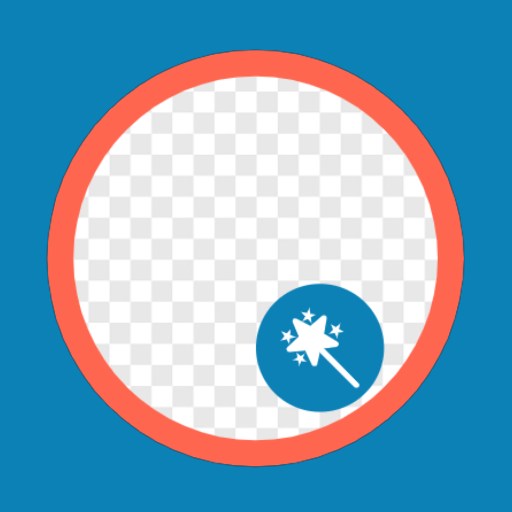
Do you want to remove background from photos?
Are you in search of auto e background eraser and auto background changer?
Meet Remove bg automatic - Photo ID - the fast and easy auto background remover and changer app.
Removing white photo background from images has never been easier: Select a photo from gallery, wait 5 seconds and get a transparent background cutout like magic - 100% automatically and for free. Erase background for both personal and professional photos. Then use our auto background changer and color to the transparent backgrounds to create stunning social posts. The choice is yours, but the possibilities with our bg remover are vast!
✂️NO MORE FRUSTRATION WHEN YOU NEED TO CUT OUT BACKGROUNDS!
Do you want to remove/erase your photo b g background easily and more smoothly?
Do you want to change your image background to white colour, transparent background or any other color?
Try the remove bg automatic ai of our magic background eraser. This white background changer app replaces backgrounds and allows you to save the images in png image format.
👆REMOVE OBJECTS AND CUTOUT UNWANTED PARTS
Remove bg automatic – ai white background changer will also help you to cutout specific portion of the photo, remove unwanted background from the photo. The back eraser has easy and fast features of removing background with AI.
Additionally, the magic eraser background editor offers the facility to restore pixels if accidentally removed. Our background eraser & auto backgroung changer has auto mode, it will identify the edge of the unwanted background and desired photo and then remove it. So if you want to cut background our background erase ai offers one of the best and fastest ways to do it.
📸EDIT THE PHOTOS
Edit photo: Besides the ability to delete background, remove bg automatic also awesome feature for edit your photo.
The editing features of our backround eraser are as below:
1. Edit: You can replace background, change saturation, temperature, brightness and many more.
2. Frame: You can add frame to your photo and clear background.
3. Filter: There are many filters to apply to your photos.
If you remove background frequently (for social posts, design purposes etc.), this image ai background remover will save hours every day. Not only the removebg process is easy, but you can also edit photos on the go, anytime and anywhere. The resulting outputs can be used as stamps with other apps to make a photomontage, collage.
Remove bg automatic - Photo ID also creates portrait photography and profile pics for business or social media like facebook, instagram, tiktok and youtube.
Erase features of Remove bg automatic - auto background changer is as below:
1. Manual Erase(Erase): You can erase your photo background with your finger as brush. You can change your brush size and offset.
2. Automatic Erase: It will remove all same adjacent colour from your photo for a specific point.
3. Magic Erase: Automatically detect edges of photo & remove those all portion which you select with our object remover. Our bg app has "Threshold" option.
3 Restore Photo: You can restore your photo as you are removing the unwanted portion of photo
4. Zoom: You can zoom in and zoom Out to your photo, so that you can clearly remove a portion of the photo using our bg eraser.
5. Undo: You can restore your photo step by step as you cut out background.
6. Redo: After restoring the back of the photo, you can step ahead on the same foot as you move back.
7. Save/Export: You can save/export photos after finishing your work.
8. Share: You can share your photo from this app directly to facebook, messenger, whatsapp and Instagram.
✅Hope we can help you. It works like charm. Download it to erase backgrounds fast.
- Bug fixing
- Removed query all packages from manifest




