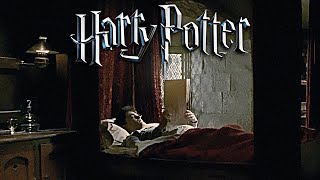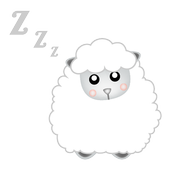
A multilingual shake-for-time app including voice output. Easily check the time while drowsy. Move, listen and get back to counting sheep!
NEW IN VERSION 1.0:
Improved reliability and revamped interface.
Know the time without even picking up the phone! Gently push it along the bedside table and let it tell you what time it is. That's possible with
Night mode
. Just crank up the motion sensitivity, save the changes and turn on the app.
IMPORTANT:
Motion sensitivity varies accross phone manufacturers. To avoid unexpected behaviour, default sensitivity has been set at a low 65%. You may have to experiment with this setting a bit to find out the optimum level for your phone.
The clock shows up even if the phone is locked. A widget is provided to manually turn it off to avoid accidental activation outside sleeping hours. An activation time range can be specified too. It employs a purpose-built dimming process to make the clock numbers easy on the eyes. And, among other settings, it can be configured to restore brightness after a certain time elapses.
Blind as a bat after checking the time in the dead of night? About to cause mayhem every time you reach for your phone while drooling in bed? Or just can't be bothered reading the time off a screen? Then look no further.
Night mode
is perfect for you!
MULTILINGUAL
The interface is available in English, Spanish, Catalan, Portuguese, French, Dutch, German, Italian, Chinese (simplified), Korean and Japanese. Note however that voice output may not be available for all these languages. If so, English is used instead.
QUICKLY FIND OUT THE TIME
Shake the phone for time to be read out.
EASY ON SLEEPY EYES
Screen brightness can be reduced automatically when the clock is displayed.
LOCK-FRIENDLY
The clock will be displayed even with a secure lock enabled such as a pattern.
CONVENIENT DEACTIVATION
Includes a button-like widget to easily turn off the clock service. Alternatively, there is service button in the "START/STOP" tab.
SCHEDULED ACTIVATION
The first setting in the configuration tab allows restricting the times at which the clock is displayed. For example, between 0:00 and 8:00, when the app is most likely to be useful. It is disabled by default.
HIGHLY CONFIGURABLE
Other parameters include timeout, trigger by screen activation, display of seconds, screen brightness during dimming, automatic brightness restoration, motion sensitivity and voice output volume. These can be reset to defaults at the press of a button.
- Fixed erratic behaviour in some phones. Default motion sensitivity reduced.
- By default, the clock is now displayed only when the phone is shaken.
- Option added for wakeup trigger: when the screen lights up, the clock is displayed.
- Speaking rate corrected.
- Service view added in case widget not installed.
- Timeout feature added.
- Settings are no longer saved automatically. A "Save" button is provided.
- Improved user experience.
- Added direct link to ITER apps on Google Play.