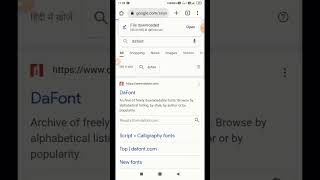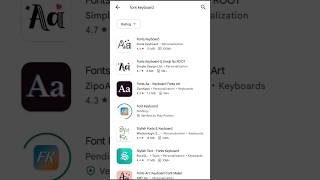Brush Text Styles for Huawei / Honor / EMUI is in your hands ... !!!
If you use your phone's default font and are getting bored, try cooler and more beautiful fonts.
This is a new way to make your device truly personal, change your smartphone's writing style now.
Support!
- Huawei ™ and Honor ™.
Compatible with EMUI Version:
- EMUI 3.0
- EMUI 3.1
- EMUI 4.0
- EMUI 4.1
- EMUI 5.0
- EMUI 5.1
- EMUI 8.0
- EMUI 8.1
- EMUI 9.0
- EMUI 9.1
- EMUI 10.0
How to apply!
Open the Application Theme >> Go to Me >> Choose My Text Style >> Choose Fonts >> Apply.
Attention!
- Only supports Huawei and Honor User devices.
- Please don't place a low rating if your device won't change the icon due to the fact that your device isn't supported.
- Please do not uninstall, because we will always give updates through the application.
If you find it to your taste, rate it five stars and share it with your friends.