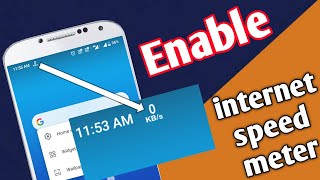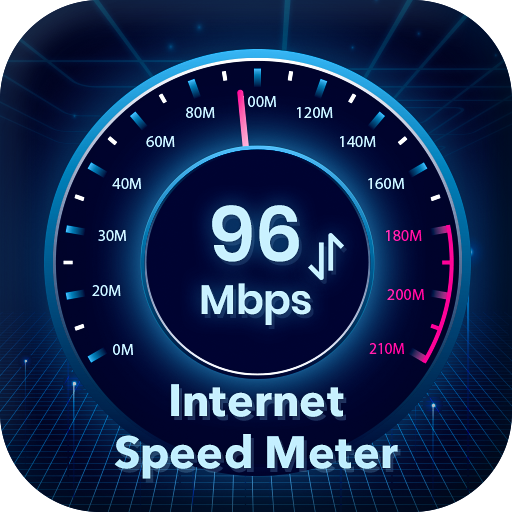
Internet Speed Meter
Internet speed meter with check real-time your network download and upload speed.and also check Daily, Weekly, Monthly Uses Data monitoring in Phone.
Track your daily 4G/3G/2G data or WiFi usage right from notification bar. When enabled the notification shows daily mobile data and WiFi usage. No need of a separate app just to keep track of your daily data usage.
Its help to monitor your data and network speed and show updates speed every second.
This provides and easy way to monitor your network usage and speed throughout the day without needing to open a separate app. Additionally the notification area shows a carefully designed notification that takes minimal space and attention so that it doesn't come in your way ever.
You can customize almost everything you want. Easily show and hide the indicator if needed. Decide for you where you want to show the indicator in the status bar, whether it should be shown on lockscreen or whether you want to use bytes per second (e.g. kBps) or bits per second (e.g. kbps) to show the speed.
Speed Test Very useful and free of network speed meter is customise and real time speed tester.
Features :
- Real time speed update in status bar and notification.
- Its Battery efficient app.
- Time and usage of the current session.
- Monitor Your Network Speed and also check real-time network speed.
- Broadband speed check.
- Desing with Metarial Design Principals.
- Save your data and stop usage data wastage and control your data and speed.
- Monitor Data Daily, Weekly, Monthly in Phone.
- Display network speed & daily uses data in Graph & Pi-chart.
- Live download and upload speed.
- Floating button for data stats and app usages stats.
If you like this app then rate us 5 star and give value-added feedback.
Thanks.!!