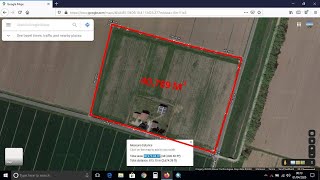===> !!! Only for China map, and use Simplify-Chinese language in Baidu map !!!
~~~~~~~~~~~~~~~~~~~~~~~~~~~~~~~~~~~~~~~~~~~~~~~~~~~~~~~~~~~
Function :
1. Fast check photo's GPS information.
2. Fast check photo's camera information.
3. Navigate GPS-POI in Baidu map.
4. Launch to "Baidu map application" with photo's GPS location.
Purpose :
1. You can copy your GPS photos to your friends, and then they can go there if they are interest.
2. Want to know where to take the picture. (Take a GPS photo when park your car, you will find your car easily.)
3. Want to know the "focal length", "aperture", "ISO" value in the photo.
Others :
1. It could be slow at first time loading image. After decoding finish, it will be fast.
2. Remember turn on GPS function when you take a picture. And the photo will contain GPS info.
Third party resources be used (The ownership is belong to them.):
1. Baidu Map. (
http://map.baidu.com/
)
1. Add Baidu position traslation decode program. Now the position is correct.
2. Add Baidu satellite layer settings.