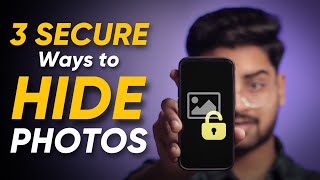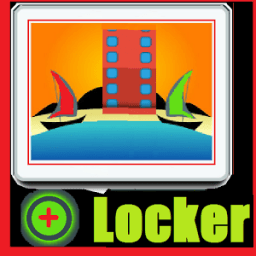
Get the best free apps for your android phones. 20,000+ users downloaded Photo Video Locker latest version on 9Apps for free every week! The application is severely widely use. This hot app was released on 2018-02-13. It is available as a free download on 9Apps.
Photo Video Locker
Hide Photo and Videos and Lock Apps without anyone knowing as gallery lock installed in your phone looks as just a regular calculator.Your files will be secretly stored in vault and can only be viewed after a Numeric PIN is entered on calculator panel of this app.
How to use Photo Video Locker:
✔ Hide Pictures and Videos : Click on Plus Button at the bottom of main screen and then select media from gallery and click lock button to hide into Photo,Video Locker-Calculator app.
✔ Lock Apps: Go to App Lock tab on main screen and Lock your Apps by selecting them to keep safe from others.
✔ Intruder Selfie: Enabling intruder selfie lets you capture intruder's photo and show them when you entering into smart hidden calculator.
✔ Fake Cover: you can enable advanced security where you can set fake cover of Force close of applications which are locked and only you know trick to open your app lock interface.
✔ Finger print app lock: you can enable your fingerprint for locked apps to open it without password instantly. it also used for your smart hide calculator.
✔ Wi-fi security: now you can have control over your switched like wifi and Bluetooth by our strong app lock security.
Photo Video Locker Features:
• Access Photo,Video Locker by typing Numeric PIN on calculator panel of this app.
• Lock apps using Classic PIN pad.
• Support all Picture formats in gallery lock like GIF, JPEG, PNG etc.
• Backup PATTERN UNLOCK.
• Beautiful Themes for calculator and app lock screen.
• Easy to Manage, Delete, Unhide, Move Pictures in gallery vault.
• Amazing Inbuilt Image viewer with Slide show, Rotate, Share and Shuffle option.
• Supports app protection to prevent Calculator from being uninstalled by strangers.
“This app uses the Device Administrator permission.” You can activate device Administrator permission for this app to prevent accidentally Uninstallation of app and avoid loss your data.
• Powerful and Instant Lock Apps system to keep safe your private media.
• Finger Print unlock for both calculator and app lock for supported devices.
• Intruder Selfie. Instant selfie captured when someone tried wrong password on your app lock.
• Fake App lock cover. Enable double security or fake screen over your app lock. you can set force close app screen for locked apps.
Note : This app uses the Device Administrator permission
For The BIND_DEVICE_ADMIN permission
This permission for Prevent uninstalling apps for unauthorized access for safety break of App .After you enable this advanced Protection, nobody can uninstall App without password. If you want to uninstall it, please disable Uninstall Prevention first from
settings.
Color Notes Notepad Notes To Do List Alarm App is the Best App for all ages.
Photo Video Locker
Gallery Lock
Hide pictures and videos
Hide Photos & Videos
• Stealth Mode supported : this feature hides a launch icon.
• Watchdog : After 3rd failed password attempt, built-in camera takes photo of attacker.
• Share pictures from Gallery Lock to any applications.
• Folders supported.