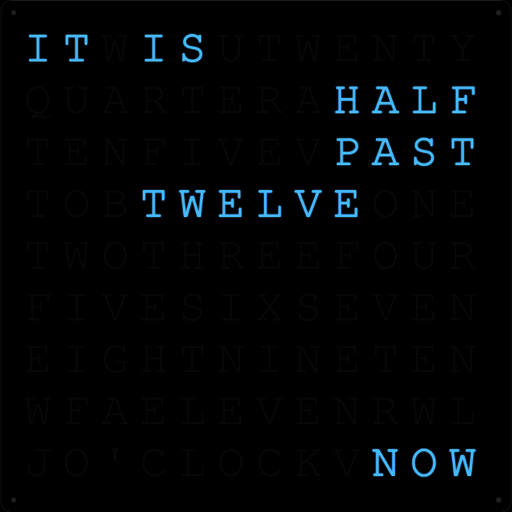
simple typography clock for DayDream.
How to Use:
Setting - Display & Lights - DayDream - Select WordClock.
0.1.7:
Hide onscreen buttons.
0.1.6:
Support landscape mode.
0.1.5:
Settings: toggle interactive mode
0.1.4:
Add missed file.
Don't show "past" and "O' clock" at same time.
0.1.3:
Minutes indicators (small red dots at every corners)
0.1.2:
Supports Jelly Bean or higher.
Move clock by touching.