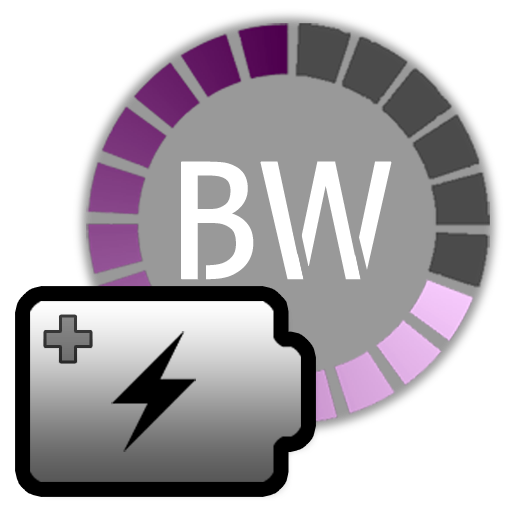
BatteryWidget toont een exacte batterijniveau op de statusbalk, gezondheid, temperatuur, voltage, CPU-gebruik.
Klikken eenmaal geïnstalleerd widget, de widget toont de temperatuur en spanning.
Dubbelklik op-het Setup-scherm verschijnt.
Engels, Frans, Italiaans, Pools, Russisch, Nederlands, Hongaars, Spaans, Chinees ondersteuning.
Kenmerken
1. Laden, ontladen, Waarschuwing, Gevaar, Full opladen alarm.
2. Batterij status indicator op de statusbalk meldingen.
3. 1x1, 2x2 widgets in de vorm van cirkeldiagrammen.
4. Het is mogelijk om de kleur, grootte en positie van de widget.
5. Temperatuur, spanning, levensduur van de batterij, opladen, scherm de status van houtkap.
Plus versie
6. Ondersteunt de extra statusbalk pictogrammen.
7. Widget resolutie.
8. Wi-Fi, Mobile, CPU-gebruik houtkap.
9. De geschatte tijd voor het opladen of ontladen.
10. Oververhitting alarm.
11. Volledig opladen alarmniveau setting.
Hoe Om de widget te installeren:
Android 2.3 of lager: Druk lang op een lege ruimte op je homescreen, klik dan op de widget menu klikt u op de widget die u wilt installeren.
Android 3.0: Klik op de rechterbovenhoek van het startscherm, klik dan op de widget menu te slepen op de widget die u wilt installeren.
Android 4.0 of later: In de app scherm, klik dan op de widget menu te slepen op de widget die u wilt installeren.
(English)
BatteryWidget shows an exact battery level on the status bar, health, temperature, voltage, CPU usage.
Clicking once installed widget, the widget shows the temperature and voltage.
Double-click the Setup screen appears.
English, French, Italian, Polish, Russian, Dutch, Hungarian, Spanish, Chinese support.
Feature
1. Charge, Discharge, Warning, Danger, Full charging alarm.
2. Battery status indicator on the status bar notifications.
3. 1x1, 2x2 widgets in the form of pie charts.
4. It is possible to change the color, size and position of the widget.
5. Temperature, voltage, battery life, charging, screen status logging.
Plus version only
6. Supports the additional status bar icons.
7. Widget resolution.
8. Wi-Fi, Mobile, CPU usage logging.
9. Show the estimated time for charging or discharging.
10. Overheat alarm.
11. Full charge alarm level setting.
How To install the widget:
Android 2.3 or less : Long press on any empty space on your homescreen, Click on the widget menu then click on the widget you want to install.
Android 3.0 : Click on the upper right corner of the homescreen, Click on the widget menu then drag on the widget you want to install.
Android 4.0 or late : In the app list screen, Click on the widget menu then drag on the widget you want to install.
Android 10 supports.
Repeat alarm bug fixed.