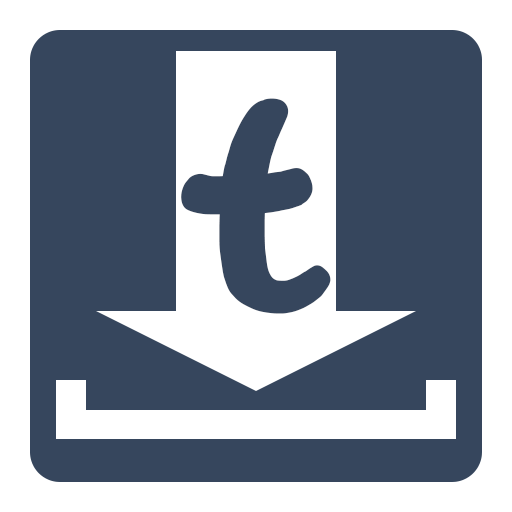
This supports that you can tumbdown anything in many ways.
Explained how to use TumbDown. It's easy.
-
MyList
- If you log in tumblr, you can see your dashboard
how to use
1. log in tumblr.
2. click button below images or video
MyLikes
- if you log in tumblr, you can see your posts which you liked.
how to use
1. log in tumblr.
2. click button below images or video
Shared
- if you shared a post in tumblr official app, you can see the post.
how to use
1. click share button in tumblr official app.
2. click TumbDown in sharing list.
3. after sharing, you can see the post.
Search
- You can see posts which you searched with tumblr ID.
how to use
1. Click search button and type tumblr ID. Or click tumblr id in your MyList, MyLikes, Shared.
2. After searching, click button below images or video.
Archive
- You can see downloaded files.
1. Detail with click.(If you want to delete a file, long click will be helpful.)
-
Suggestion is always welcome.
Send me email. Thank you.
Bug fixed.
Ad frequency is set to lower than before.