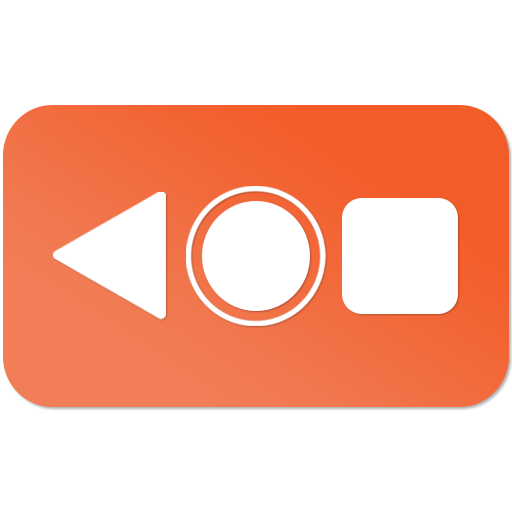

Opmerking: sommige nieuwe geavanceerde functies, zoals screenshot, power-pop-up ... ondersteunen alleen hoge softwareversie 5.0 en hoger. Als uw telefoondosis niet wordt ondersteund, geef dan geen slechte beoordeling. Bedankt voor uw steun
Wat is de navigatiebalk?
De navigatiebalk is snel, soepel en helemaal GRATIS.
Met een zwevende balk op het scherm kunt u eenvoudig uw Android-smartphone gebruiken. Navigatiebalk is ook een ideale app om de fysieke knoppen te beschermen (startknop, terugknop, recente knop). Het is erg handig voor smartphones met een groot scherm.
Navigatiebalk
- Virtuele starttoets, eenvoudig aanraken om naar het startscherm, terug te gaan en recente taak te openen
Snelle aanraakactie omvat:
- Screenshot vastleggen (5.0 en hoger)
- Power-pop-up (5.0 en hoger)
- Terugknop
- Startknop
- Recente knop
- Vergrendel het scherm (9.0 of hoger)
- Open notificatie, snelle instelling
Aanpassen:
- U kunt de kleur van de achtergrond wijzigen met uw favoriete kleur
- U kunt de tijd kiezen om automatisch te verbergen
- Gebaarinstelling voor navigatieknop (lang indrukken)
Feedback
- Als u van navigatie houdt bar bekijk en geef ons 5 start
- Als je een probleem hebt met deze app, geef dan gebruik 4 start en je probleem, we zullen het snel oplossen
- Stuur ons een e-mail als je een nieuw pictogram wilt aanvragen, kleur of functie
Deze app maakt gebruik van toegankelijkheidsservices.
Deze app gebruikt toestemming van de apparaatbeheerder.
- CAMERA om zaklamp in te schakelen, geen foto te maken.
- READ_PHONE_STATE luister alleen naar de status van de telefoon om de app correct te laten werken.
- We maken nooit persoonlijke of gevoelige gebruikersgegevens openbaar met betrekking tot financiële of betalingsactiviteiten of overheidsidentificatienummers, foto's en contacten, enz.
Bedankt voor uw steun






