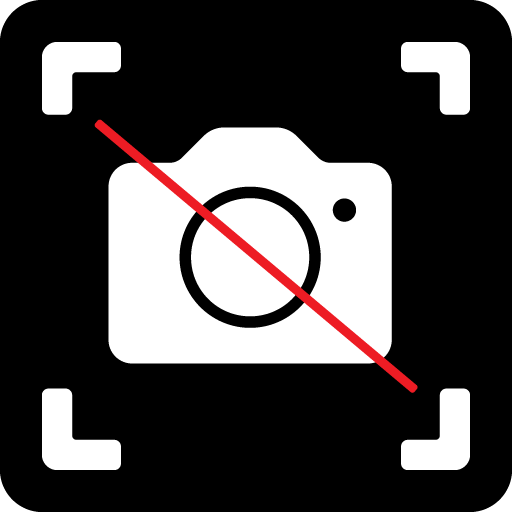
Camera Blocker
June 2013, when former NSA agent Edward Snowden leaked documents that revealed widespread espionage operations.
Since then many details are being revealed that pose an escalating threat.
Hackers have not only succeeded in finding solutions to use the cameras without warning the user, but has gone beyond that to the emergence of several malicious and more dangerous programs, specifically targeting the control of compact cameras.
Camera Blocker is app help you to save your privacty by Blocking camera from any app can use camera, In Camera Blocker our goal is to protect you and blocked any intruders on the Internet.
Safe, free, fast, easy to use, attractive design and easy on the eyes this is Camera Blocker app, We search about how our can make you happy .
Camera blocker will disable and block your phone camera and give camera protection against misuse, unauthorized or unethical camera access.
This app uses the Device Administrator permission. Within Device Administrator it uses the "Disable Cameras" security policy to protect phone cameras.
Why Camera Blocker :
1- Camera Blocker is a free app
2- Camera Blocker is the simple to using.
3- Beatuful desgin.
4- For all android devices (Samsung, Oppo, Honor, Xiaomi, Poco, Realme, Nokia, Huawei and many other great brands....).
5- Full support in any time.
6- Camera Blocker safe your privaty by blocking camera usage from any app (Third party apps , System apps).
7- Don't wary from any hacker he was can't open your camera by any way (Camera will never opening).
8- Relax and use your phone.
9- By Camera Blocker you can know any application can usage your camera and you can open app or go to application info in settings.
10- Working on support multi language (EN , AR, FR, ES and other languages).
11- Can launch camera from inside the app.
12- No battery drain.
13- No root needed.
14- Support of front and back cameras
Thank you for your trust in our applications, we wish you an enjoyable and comfortable experience.
Why us using admob ads:
We know that ads may be harassment for some, but ads are the only support for us to continue development and creativity. We prefer ads and we do not prefer to make our applications exclusive to those who have the ability to pay a subscription or buy an application. You can simply disconnect the internet and then log in to the application, and you will not find any ads, but if You want to support us. You can watch ads or donate to us within the application from the option to donate to support us. Thank you for your understanding.
Email:
7assanosama@gmail.com
How to uninstall the application:
Settings - Lock Screen and Security - Other Security Settings - Device Administrators - Deselect Camera Blocker - go to app icon and long tap - click uninstall.
Thanks for your valuable time.




