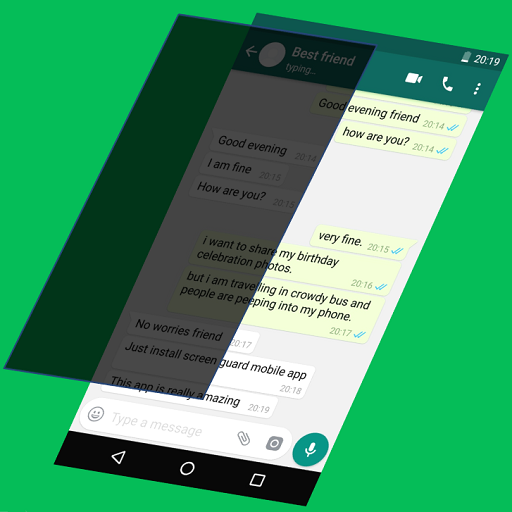
Gazing မှလူများ, ဘတ်စ်ကား, ရထား, ရထား, ရုံးခန်း, ရပ်ကွက်များ၌ကြည့်ရှုခြင်းမှလူများကိုပိတ်ဆို့ခြင်း
screen guard features:
သင်၏သူငယ်ချင်းများ / လုပ်ဖော်ကိုင်ဖက်များသည်မျက်နှာပြင်အစောင့်များကဲ့သို့အနက်ရောင်ဖန်သားပြင်အလွှာကိုသာမြင်သောကြောင့် / လျှို့ဝှက်စွာစကားပြောခြင်း။
သင်၏အိမ်နီးချင်းများထံမှကိုယ်ရေးကိုယ်တာပုံများ / ချက်တင်များကိုဖျောက်ထားပါ။
အထိခိုက်မခံသောအကြောင်းအရာများ, မက်ဆေ့ခ်ျများသို့မဟုတ် chats များကိုပိတ်ဆို့ရန်မျက်နှာပြင်။
သင်၏ရွေးချယ်မှုနှုန်းအတိုင်းမျက်နှာပြင်အမြင့်ကိုချိန်ညှိပါ။
မျက်နှာပြင်အစောင့်တောက်ပမှု / ပွင့်လင်းမြင်သာမှုရှိအောင်လုပ်ပါ။
မျက်နှာပြင်ကိုဆွဲယူပါမြင်နိုင်သော areas ရိယာများကိုထိန်းချုပ်ရန်နှင့်ကျန်မျက်နှာပြင်ကိုဖုံးအုပ်ရန်အစောင့်ပြတင်းပေါက်
1.User can control other apps (such as Touch,Tap ,Scroll and Chatting) behind the Screen Guard layer.
2.Added drop down arrow image on Screen Guard layer to open up below setting option :
a.Drag and Drop the screen layer.
b.Height control (increase or decrease height of Screen Guard screen as per your convenience)
c.Minimize.
3.Added tutorial to learn the screen guard for WhatsApp chat.




