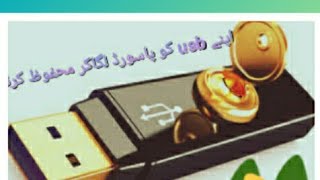Looking for confidentiality and a secure way of saving your passwords, notes, images and videos?
This application will help you to store all your passwords easily and safely using a cryptosystem RSA 2048 bit encryption or 256bit Advanced Encryption Standard (AES) for newer devices.
IT DOESN'T REQUIRE INTERNET ACCESS, so you can trust Password Protect 100%
Features:
•
Cryptosystem: 256bit Advanced Encryption Standard (AES) for newer devices or RSA 2048 bit data encryption
•
Password generator for creating secure passwords
•
Access via master password or biometric authentication (fingerprint / face)
•
Internet is NOT required
•
Simple user interface
•
You can add 3 fields for each category
•
Automatic logout when the screen turns off or exiting the app
•
Automatic logout time setting
•
Excel import/export
•
Hide/unhide images & videos
•
Account search box
•
Move account to other categories
•
Copy account to other categories
Data category:
• Accounts
• Banking
• Notes
• Computer logins
• Others
• Images
• Videos
Permission: WRITE_EXTERNAL_STORAGE: To store the Excel file on the device and to hide the images & videos.
Improved excel import and export for Android 10 and 11