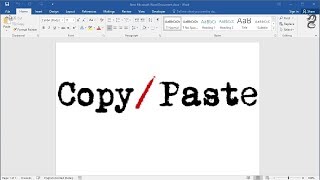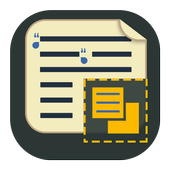
Do like what you just read on your screen and want to copy text from it ? Using this app it very simple, just click on our toggle screen button and our app will extract all the text on your mobile phone screen. You can now edit the extracted text or just save and share it easily.
Features:
-- Smart OCR (Optical Character Recognition) technology is used to read text on screen.
-- Extract text from any image or from mobile screen using any app you may be surfing.
-- Supports more 100 languages.
How to Use the app:
1. Start the OCR Service in the app.
2. A toggle button will appear on screen.
3. You can again get that toggle button on/off from notification panel.
4. Click on toggle button when like to extract text from screen.
5. Once you click the toggle button the app will automatically using OCR technology will extract text for you.
6. Edit the text if necessary.
7. Copy text to clipboard
8. Save for further use.
9. Share on social media easily.