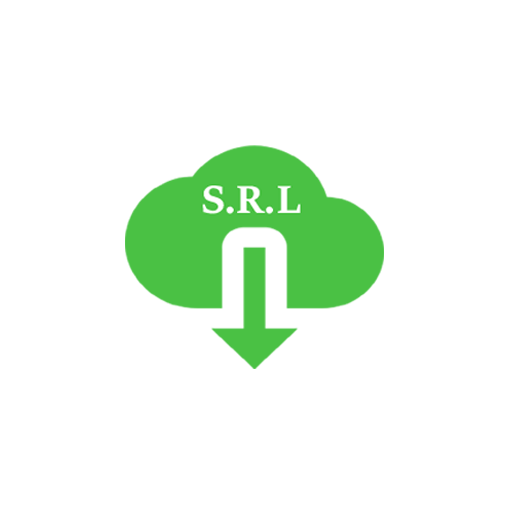
Without watermark Download all your favorite videos from Snack Video app with just one click
from Snack
Snack Video Full HD Downloader app saves your video directly from the post link with no watermark in your phone gallery.
You can Save and download Snack Videos in Phone Gallery and view them Offline anywhere Anytime.
Snack Video Downloader without watermark is amazing video downloader app for Snack Video app you can find out high quality videos in your video collection list in phone. you can post your video to you account without any watermark or logo in high Laval. we provide video download option without any limit or account login just open the app and paste the video link or you can also enable auto download option to download video in just copying the video link in Snack Video app.
Snack Video Downloader supports super download mode which can boost your downloads speed up to 6 times faster than other downloaders with its multi-thread tech support feature.
There are 1000 million users on their app and every day these users are creating beautiful musical videos, Snack Video Downloader for Snack helps you to add videos to your phone without watermark.
Snack Video Downloader help you to download Videos from Snack video app without any logo. All the downloaded videos will be store in your gallery,
so you can easily share with your friends or in social media. there is no need to open snack video app every time just download all your videos at a time and save them in you phone.
Below is the Features of Snack Video Downloader app:
1 Offline Mode Feature
2 Easy and High Quickly Save from Snack video
3 Remove watermark from any of your Snack videos
4 Safe & Small App size
5 Download Snack video without watermark
6 Remove logo from your Snack videos.
7 Super fast save videos. Support download speed boost
8 High in small size
9 Paste link and download Snack video
10 Free Snack Video Downloader
11 Auto Downloading feature.
12 User-friendly interface
13 Unlimited Download without any limit
14
Manage downloaded videos inside the app
15 Share your downloaded videos directly from the app
16 No Login Required
17 Support HD Snack Video Downloader
18 Play Snack Videos Offline from Snack Save
How to use?
There are 2 methods to download videos without watermark:
1. Use "Paste Link option"
- Step 1: Open Snack video app and Click on Share Button
"Copy Link" of that video
- Step 2: Open Snack Video Downloader app (Snack Save App).
- Paste the link in the box and Click on download
2. Use "Auto Saver"
- Step 1: Open Snack video app and click on Copy Link of the video which you are interested to download.
- After copy link your video will begin to download.
- Done! Your video will be downloaded automatically.
Where are the videos stored?
All the downloaded videos will be saved in a folder name "Snack Save"
According to the Snack user copyright procedures, you need to get the permission from the owner if you want to repost them.
Disclaimer:
* Please get the PERMISSION from the owner before you repost videos.
* We are not responsible for any intellectual property violation that results from an unauthorized repost of a video or photo.
* We are not the owner of the content available in Snack video app.
* We respect the rights of it's users
* This app is not associated with Snack video app in any way.
If you found this app useful please consider rating it with 5 star.
For any queries, bugs or problem please contact us
sk99423@gmail.com




