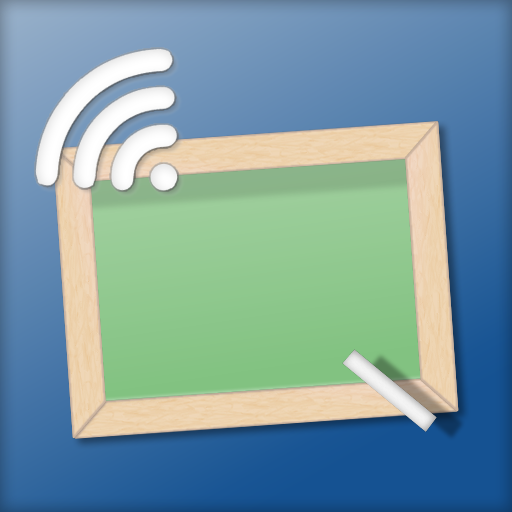
Virtual Board는 Wysiwyg 방식으로 데스크탑 컴퓨터에 쓸 수있는 가상 화이트 보드 / 드로우 보드 / 페인트 보드입니다.
프로젝터와 함께 가상 보드를 사용하여 많은 잠재 고객에게 쓴 내용을 표시 할 수 있습니다.실시간 장치.
온라인 비디오 레슨, 원격 교육, 원격 학습 또는 웹 세미나에 가상 보드를 사용할 수도 있습니다.
가상 보드는 PDF 형식 또는 이미지로 프로젝트를 내보낼 수 있습니다.
여기에서
http://pentawire.altervista.org/apps/virtualboard
가상 보드 서버가 Java가 필요합니다.Java가 필요한 경우 여기에서 JRE 8을 다운로드 할 수 있습니다.앱과 사용
PC가 방송을 지원하지 않으면 (오른쪽 상단 메뉴에서) 앱 설정으로 이동하여 "Broadcast"사용을 비활성화하십시오.항목, "서버 IP 주소"를 클릭하십시오.텍스트 상자에 IP를 입력하십시오 (Virtual Board Server 홈 화면에서 서버 IP를 사용할 수 있음)
참고 : PC와 장치와 장치를 동일한 LAN
데스크탑 서버 및 장치에 연결해야합니다.앱은 잘 작동하는 것과 동일한 버전이 있어야합니다
Projects can now be exported locally and remotely as both PDF files and image sequence
Added feature that allows you to explore local project and screenshots folders
Screenshots can now also be saved to the device
Rearranged color palette
Added ability to share screenshots
More compatibility with small screen devices
Some bugs was fixed




