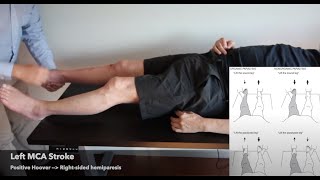V-Stroke has 3 main role which is inter connected between all 3 users.
Role:
1. EMS (Ambulance Nurse)
2. ED(Hospital Admin Nurse)
3. TEAM (Access hospital doctors)
=================================================================================
1. EMS
The EMS user role here is to collect patient in place when he/she injured or have some accident and give initial treatment in ambulance before reached hospital and EMS Nurse can enter all details of that patient and send report direct to ED Nurse who has encharge of hospital.
Let me explain you in brief how application work for EMS model.
1. First EMS got request for Patient and EMS Nurse can go patient place and give first aid treatment before he/she reached hospital.
2. Then EMS nurse can check patient and fill one report through application and send to ED nurse who manage hospital patient. (Here we have passed current location of Ambulance so ED nurse can know how much time it will take ambulance reached to his hospital)
3. After Submit report EMS role is done and now ED can work on that report and plan which Doctor he/she need.
2. ED
The ED is work as Hospital admin nurse who check every patient who comes through EMS (Ambulance)
Let me explain you in Brief how ED Nurse can work in this system.
1. ED Nurse can got notification once EMS nurse submit report.
2. After got notification ED Nurse can review patient detail and his/her dieses so based on that he/she can assign doctor for that patient.
3. We have also add Estimated Time Arrival for that patient so ED Nurse can assign doctor meantime so once patient came in hospital doctor team available and direct taken care for that patient without any delay and we save patient life.
4. After assign that patient to particular doctor ED nurse role is over and now Doctor can taken care for that patient and handle this case. 5. All Doctor can get notification after ED nurse assign him/her so Doctor can available when patient arrived in hospital.
3. TEAM (Doctor)
The Doctor can taken care patient and close case once everything has done.
Now How Doctor taken care patient through app let me explain you in brief.
1. After Assign patient doctor can got notification like you have assigned this patient you need to available before patient came in hospital.
2. Once patient arrived in hospital doctor can handle that patient and do necessary treatment based on patient dieses.
3. Here lots of doctor attend one patent so we have put live syncing functionality in app so whenever any detail update for that patient all doctor can got notification and show updated detail in app so all doctor aware about what thing is done.
4. Support I have neurologist so I do my job and update my report in app so all other doctor notify my detail and that detail auto reflect in app and all doctor seen it.