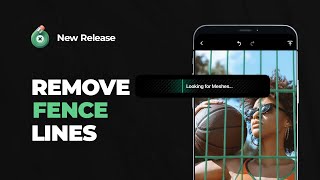Touch to Remove Object from Photo: TouchRetouch app is a very useful tool that can erase any object, logo, watermark, or date on a picture. Photo Stamp Remover helps you improving your pictures in another manner than usual ones..
Removing Objects from Your Photos using the Magical tools of touch-retouch eraser like,object remover tool,scalado remover tool,photo inpaint tool, Watermark Remover tools, and others to remove unwanted content from photos.
Are you want to make your photo more stylish & attractive? Are you want to erase your photo background easily? Are you want to delete unwanted object from your photo if your answer is yes than happy news for you that Remove Unwanted Object & Erase Background of Photo best app for making your photo more stylish, attractive and heart touching? You can easily to erase background and remove object from your photo by this app.
Use Segment Remover. Set your line Thickness and thick for better performance. Remove text from photo, remove stamp from photo, remove logo from photo, remove stickers from photo, remove pimples, remove blemish
The first tool of TouchRetouch Eraser is unwanted object remover which use to easy same work you are select a photo and work on this object remover tool to delete object from your photo that you don’t want show in your favorite photo. To use brush size and pressing on the photo and easy to remove any object from your photo that you do not want to show in your image.
The second tool of TouchRetouch Eraser is quick to object remover or quick remover that work is same like object remover but use this tool you can remove any object from your photo auto, fast and easily.
The third tool of TouchRetouch Eraser App is clone stamp which uses like set a mirror effect and double effect on your photo. You can make a lot of clones or faces of a single image by this stamp clone tool. You can set the duplicate or replica effect on your photo, cloth remover from any photo by this stamp cloning tool. So use this clone stamp tool in your photo and make your image mind-blowing.
How to use:
* Simply open your Object Remover app.
* Select of your favorite tool.
* Pick photo from camera or gallery .
* Choose objects you want to remove which selected in red.
* Press process button and see magic on your photo.
* Save or share this image to your friends.
Best Features:
* Easy to remove your photo background.
* Delete any object from your photo.
* Quick object remover option.
* Also, use a lasso tool in this app.
* Remove cloth from photo.
* Quick eraser tool.
* Mirror effect tool or stamp clone is enable.
* Video tutorial for how to use this app.
* Removing Objects with Your finger touch selection of part.
* Eraser tool for photos.
* Blur effect.
* Text of photos.
* Photo editing option are also available for editing like text and effects.
* Remove filter from picture.
* Simple to remove object with one click.
* Very easily remove unwanted content from your photo.
* Photobombers, scalado remove, and object remover.
* Adjustment of the backlight and objects.
* Insufflate your mood into your photos.
* Easy to use professional editing tools with simple interface.
* Easy to use and user friendly UI.
* Remove Useless Content for Touch-Retouches Photo Eraser.
* Photo editor remove objects.
* Remove object of any photos.
* Remove objects from pictures.
* Remove people from photo.
* Eraser tool for photos.
* Support all android device.
* Share it with your friends and also with relatives
Thanks for using...