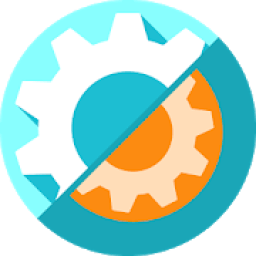
I'm glad to tell you that 30,000+ users downloaded Inner Core latest version on 9Apps for free every week! It's not only an app it also teaches you how to use it. This hot app was released on 2020-06-03. 9Apps believe you can enjoy yourself in this funny app.
ATTENTION!
This app is still in beta-version stage it could work unstable on some devices.
Inner Core is a mod loader for Minecraft PE, inspired by ForgeModLoader (PC). It can run dozens of different mods at the same time, removing any conflicts and making them fully compatible.
In-Game browser allows to install and update mods from Inner Core library with a single click, also you can view, setup and debug already installed mods.
For mod developers Inner Core grants huge possibilites and convenient API that allows to create PC-level mods without any special efforts. Also they are provided with library and external tool support.
Inner Core mods can:
- Add insane amounts of new blocks and items
- Create new custom dimensions with absolutely new world generation.
- Use oreDictionary-like id system providing full resource compability with other mods.
- Easy create various and complicated GUI.
And much more.
Inner Core and mods are rapidly developed and in the next updates more possibilities will be added and used by mod developers.
At the current moment many ports of PC mods are developing, for example Industrial Craft, Forestry, EnderIO, Aether, Blood Magic, Harvest Craft, Mekanism. Also there are many addons and smaller mods.
Important
Inner Core works separately from official Minecraft PE and even worlds are stored in other directory.
But it requires installed MCPE to launch due to not break the copyright
(Any version of Minecraft PE will be suitable).
It is important to mention that Inner Core is not an official application from Mojang AB. All rights to Minecraft PE belong to Mojang AB. Also Inner Core is not related to ForgeModLoader, all rights to ForgeModLoader belong to its creators.
Quick Tips
If you are unable to install app, delete previous version of it.
1. Mod installation and update:
- Press "mod browser" button in main menu to open it.
- Find required mod by navigating with buttons at the top of the screen.
- Open and press install, it will install or update this mod.
- Restart Inner Core.
2. Enabling ore disabling mods:
- Press "Inner Core" button in main menu, it will open installed mod list.
- Find required mod and press its settings button (left one).
- Find "enabled" parameter in mod configuration and toggle it, if needed.
- Restart Inner Core.
3. Deleting mods:
- Exit Inner Core.
- Open any file manager.
- Navigate to directory games/com.mojang/mods
- Find required mod and delete its folder.
ATTENTION: after you delete ore disable a mod, its items and blocks could be lost or corrupt in existed worlds forever!
For Developers:
All required information could be found here: https://github.com/zheka2304/InnerCore/blob/master/developer-guide-en.md
PERHATIAN! Aplikasi ini masih dalam tahap beta-versi itu bisa bekerja stabil pada beberapa perangkat.
Inti bagian dalam adalah loader mod untuk Minecraft PE, terinspirasi oleh ForgeModLoader (PC). Hal ini dapat berjalan puluhan mods yang berbeda pada saat yang sama, menghilangkan konflik apapun dan membuat mereka sepenuhnya kompatibel.
In-Game browser yang memungkinkan untuk menginstal dan memperbarui mods dari Inner Inti perpustakaan dengan satu klik, Anda juga dapat melihat, setup dan debug sudah terpasang mods.
Untuk pengembang mod batin Inti memberikan possibilites besar dan API nyaman yang memungkinkan untuk membuat mods PC-tingkat tanpa upaya khusus. Juga mereka disediakan dengan perpustakaan dan dukungan alat eksternal.
batin Inti mods dapat:
- Tambahkan gila jumlah blok baru dan item
- Buat dimensi baru dengan generasi dunia benar-benar baru.
- Gunakan oreDictionary-seperti sistem id menyediakan Compability sumber daya penuh dengan mods lainnya.
- Mudah membuat berbagai dan rumit GUI.
Dan banyak lagi.
Batin Core dan mods cepat dikembangkan dan di update berikutnya lebih banyak kemungkinan akan ditambahkan dan digunakan oleh pengembang mod.
Pada saat saat ini banyak port dari mods PC yang berkembang, misalnya Industri Kerajinan, Kehutanan, EnderIO, Aether, Darah Sihir, Harvest Craft, Mekanism. Juga ada banyak addons dan mods kecil.
Penting
Inti dalam bekerja secara terpisah dari resmi Minecraft PE dan bahkan dunia disimpan dalam direktori lain.
Tapi itu membutuhkan MCPE dipasang untuk memulai karena tidak melanggar hak cipta (Setiap versi Minecraft PE akan cocok).
Hal ini penting untuk menyebutkan bahwa batin Inti bukan aplikasi resmi dari Mojang AB. Semua hak Minecraft PE milik Mojang AB. Juga batin inti tidak terkait dengan ForgeModLoader, semua hak untuk ForgeModLoader milik penciptanya.
Tips Cepat
Jika Anda tidak dapat menginstal aplikasi, menghapus versi sebelumnya dari itu.
1. instalasi Mod dan update:
- Tekan "Browser mod" tombol di menu utama untuk membukanya.
- Cari mod diperlukan dengan menavigasi dengan tombol di bagian atas layar.
- Buka dan tekan install, akan menginstal atau memperbarui mod ini.
- Restart batin Core.
2. Mengaktifkan bijih menonaktifkan mods:
- Tekan "Inner Core" tombol di menu utama, itu akan terbuka diinstal daftar mod.
- Cari diperlukan mod dan tekan tombol pengaturannya (kiri satu).
- Cari "diaktifkan" parameter dalam konfigurasi mod dan beralih itu, jika diperlukan.
- Restart batin Core.
3. Menghapus mods:
- Exit batin Core.
- Buka file manager.
- Arahkan ke direktori game / com.mojang / mods
- Cari diperlukan mod dan menghapus folder-nya.
PERHATIAN: setelah Anda menghapus bijih menonaktifkan mod, item dan blok bisa hilang atau rusak di dunia ada selamanya!
Untuk Pengembang: Semua informasi yang dibutuhkan dapat ditemukan di sini: https://github.com/zheka2304/InnerCore/blob/master/developer-guide-en.md
1.1.2.42 beta
- Classic UI now can be turned on
- Various fixes and new API
1.1.1.40 beta
Gamechanging update is released!
Gameplay:
- Auto save now saves world to prevent losing all progress
- Mod browser rework
- Huge amount of various fixes and optimizations
Mod possibilites:
- Custom particles system
- Blocks and mobs can use 3D models
- Custom mob support
- Item NBT support
- New library system
- Complex block shapes
- Random block ticks
... And more






