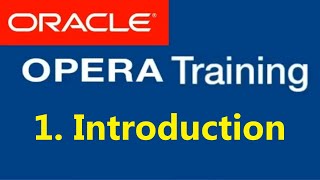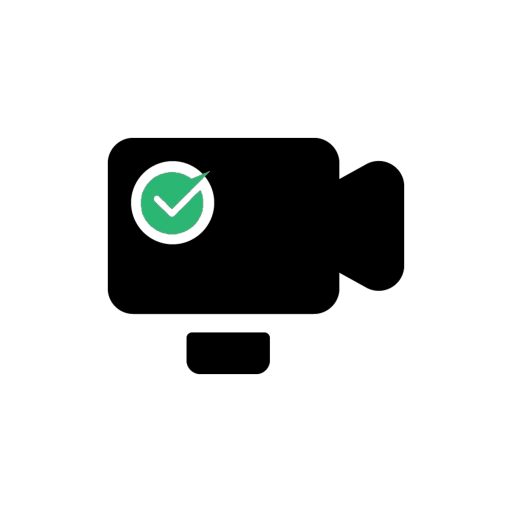
Tambua Live allows you to automatically initiate WhatsApp to WhatsApp video calls from your old phone with a click on a link, thus enabling you to remotely monitor what matters to you. The advantage of using Tambua is that you only need to install the app in one device and connect with it from any other WhatsApp account through a link.
START A VIDEO CALL REMOTELY : From the video call tab, select the WhatsApp number you would like this device to video call then click share link. Make sure the Live Mode screen remains active on this device to successfully initiate a video call by clicking your link from the other phone.
TIPS : While this app automatically silences this device during the video call, please plugin your headset to completely silence the default caller tone.
DISCLAIMER : This app is not in any way associated with WhatsApp official brand. WhatsApp voice and video calls require internet connectivity, standard data charges may apply. Check with your mobile carrier.
PRIVACY | TERMS STATEMENT : This app does not store any personal information. You shall take full responsibility for whichever way you choose to use this software application and the author shall not, by any means be liable for your use or abuse thereof.