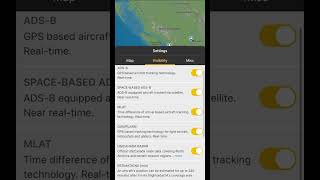I wants to share an app for all of you. 20,000+ users downloaded Track Back Navigation,Voice Route & Air Distance latest version on 9Apps for free every week! It shouldn't be surprising to find a app popular faithfully This hot app was released on 2018-04-20. You can see more apps release recently on 9Apps.
During the current era every one wants / needs life easy and comfortable. Luxury Traveling, Hiking, Biking tourism and Driving is a main and necessary part of today's advance life also it is a standard of today living's, these important part of life needs navigation. Navigation requires today's flagship devices called smart phones & smart phone equipped with GPS and A-gps, maps, sett-lite receivers, routes and Tracking systems, directions and traveling techniques, earth and globe geo positions etc...
How to use this APP...
NOTE: Before Using this app must activate your device, smart phone, Mobile, Tablet,
Android Device LOCATION_SERVICEs and tune them at HIGH_ACCURACY.
This app contains 4 flowing functionalities as
1) CURRENT LOCATION COORDINATES:
Only tap or press this TAB and get
- Your Current Address ( with Plot/Street name, Area, Town, City, Province, Country )
- Country Name
- L attitude
- Longitude
2) Calculate Air Distance:
Here u can measure AIR DISTANCE between two selected / desired points located anywhere on GLOBE map.
- For Marking points on Globe use Current_Location field and DESTINATION_LOCATION
fields respectively.
- After marking points expand desired area of MAP by Clicking PLUS sings locating at
RIGHT_bottom of map then long press on GREEN & RED sign and DRAG and release
them at desire point on map.
- Straight RED_LINE draw automatically between these points and air_distance shows at
Upper_mid of device screen in KM, Meter or feet.
3) Voice Route Map:
Here user can Draw route / track between two selected / desired points located anywhere on GLOBE map.
- For Drawing or feeded input use Current_Location field and
DESTINATION_LOCATION fields respectively.
- RED_LINE draw automatically as route and total distance and
Traveling time shows at Upper_mid of device screen in KM, Meter or feet and time in
Minutes, Hour and seconds.
- Now u can travel / navigate easily from current location to destination.
4) Easy Route Creator & Track Back:
Activate this feature & PRESS_START_TRAVELING
and start your journey (make sure your device connects to the Internet continuously ),
continue your journey till end_point.
- As u finish your journey press END_TRAVELING.
A custom Route according your step by step journey has been created with Two_WAY
navigation facility.
- A Message screen popup with flowing details...
- Journey Name:_________, (enter name of your journey)
- Save Your Journey yes or no
now u can easily excess and load your SAVED journeys and navigate easily
from
- START_TRAVELING to END_TRAVELING
- END_TRAVELING to START_TRAVELING
- SHARE your saved journeys to your loved ones or friends and family members.
Selama era saat ini setiap orang ingin / membutuhkan kehidupan yang mudah dan nyaman. Luxury Traveling, Hiking, Bersepeda pariwisata dan Mengemudi merupakan bagian utama dan penting dari kehidupan muka hari ini juga merupakan standar hari ini hidup, rute bagian penting dari kehidupan kebutuhan navigasi. Navigasi membutuhkan perangkat andalan saat ini disebut ponsel pintar & ponsel pintar yang dilengkapi dengan GPS dan A-gps, peta, penerima sett-lite, rute dan sistem Tracking, arah dan teknik bepergian, bumi dan posisi dunia geo dll ...
Cara menggunakan APP ini ...
CATATAN: Sebelum Menggunakan aplikasi ini harus mengaktifkan perangkat Anda, ponsel pintar, Mobile, Tablet,
LOCATION_SERVICEs Perangkat Android dan lagu mereka di HIGH_ACCURACY.
Aplikasi ini berisi 4 fungsi mengalir sebagai
1) LOKASI LANCAR KOORDINAT:
Hanya tekan atau tekan TAB ini dan mendapatkan
- Anda Alamat sekarang (dengan Plot / nama jalan, Area, Kota, Kota, Provinsi, Negara)
- Nama negara
- Sikap L
- Bujur
2) Hitung Air Jarak:
Di sini u dapat mengukur JARAK AIR antara dua yang dipilih / poin yang diinginkan di mana saja di peta GLOBE.
- Untuk Menandai titik di Globe menggunakan lapangan CURRENT_LOCATION dan DESTINATION_LOCATION
bidang masing-masing.
- Setelah menandai poin memperluas wilayah diinginkan dari MAP dengan mengklik PLUS bernyanyi lokasi di
RIGHT_bottom peta lalu tekan lama pada GREEN & RED tanda dan DRAG dan rilis
mereka pada saat keinginan di peta.
- Lurus RED_LINE menarik secara otomatis antara titik-titik ini dan air_distance menunjukkan di
Upper_mid layar perangkat di KM, meter atau kaki.
3) Suara Route Peta:
Di sini pengguna bisa menggambar rute / jalur antara dua yang dipilih / poin yang diinginkan di mana saja di peta GLOBE.
- Untuk Menggambar atau feeded field input digunakan CURRENT_LOCATION dan
bidang DESTINATION_LOCATION masing-masing.
- RED_LINE menarik secara otomatis sebagai rute jarak total dan
Perjalanan waktu menunjukkan di Upper_mid layar perangkat di KM, meter atau kaki dan waktu di
Menit, jam dan detik.
- Sekarang u dapat melakukan perjalanan / menavigasi dengan mudah dari lokasi saat ini ke tujuan.
4) Mudah Route Pencipta & Track Kembali:
Aktifkan fitur ini & PRESS_START_TRAVELING
dan memulai perjalanan Anda (pastikan perangkat Anda terhubung ke Internet terus menerus),
melanjutkan perjalanan Anda sampai end_point.
- Sebagai u menyelesaikan Anda perjalanan pers END_TRAVELING.
Sebuah kebiasaan Route sesuai langkah demi langkah perjalanan telah dibuat dengan Two_WAY
fasilitas navigasi.
- Sebuah layar Pesan popup dengan rincian mengalir ...
- Journey Nama: _________, (masukkan nama dari perjalanan Anda)
- Simpan Perjalanan Anda ya atau tidak
sekarang u dapat dengan mudah kelebihan dan beban perjalanan Anda DISELAMATKAN dan menavigasi dengan mudah
dari
- START_TRAVELING ke END_TRAVELING
- END_TRAVELING ke START_TRAVELING
- BERBAGI perjalanan Anda disimpan ke orang-orang tercinta atau teman-teman dan anggota keluarga.