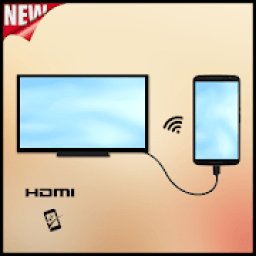
• Welcome to the usb connector to tv app and the best HDMI connect to android.
• Screen Mirroring is a technique that allows you to play your smartphone on your TV screen. You can easily access all your photos, games, videos and other applications on a big screen using smartphone screen on tv App.
• Screen Mirroring Able to play videos, music, photos, etc. in my smartphone with any device (Smartphone, SmartTV, Laptop, Tablet, etc ...)
• USB connector and USB connector to smart TV allow you to connect the TV to be a second screen for your phone by USB OTG cable or USB HDMI MHL and allows you to enjoy your screen on the HD TV.
• Please follow the steps below to reflect your mobile screen on a Smart TV
- TV and MOBILE should be on the same wifi network.
- Click CONNECT to connect your phone to the TV.
• Characteristics :
- Universal app (works on Android, smartphone, tablet).
- Playback control on TV from your phone / tablet.
- Browse your phone / tablet multimedia TV.
- Automatically discover supported devices nearby.
- usb connector phone for tv sam, sung.
- Reading controls.
- Volume controls.
- Create multiple albums to organize the media.
- Automatic update of default albums from phone and tablet.
- Usb connector phone to tv.
- Support various video and image formats.
- WiFi / Ethernet support.
- Free tv connector usb.
- Smart TV.
• Support :
If you continue to have problems, please send an email to us so that we can help you. Thank you.
• Selamat datang di konektor usb ke aplikasi tv dan koneksi HDMI terbaik ke android.
• Screen Mirroring adalah teknik yang memungkinkan Anda memainkan ponsel cerdas di layar TV. Anda dapat dengan mudah mengakses semua foto, game, video, dan aplikasi lain di layar lebar menggunakan layar smartphone di Aplikasi tv.
• Pencerminan Layar Mampu memutar video, musik, foto, dll. Di ponsel cerdas saya dengan perangkat apa pun (Smartphone, SmartTV, Laptop, Tablet, dll ...)
• Konektor USB dan konektor USB ke TV pintar memungkinkan Anda menghubungkan TV menjadi layar kedua untuk ponsel Anda dengan kabel USB OTG atau USB HDMI MHL dan memungkinkan Anda menikmati layar di TV HD.
• Harap ikuti langkah-langkah di bawah ini untuk mencerminkan layar ponsel Anda di Smart TV
- TV dan MOBILE harus berada di jaringan wifi yang sama.
- Klik CONNECT untuk menghubungkan ponsel Anda ke TV.
• Karakteristik:
- Aplikasi universal (bekerja di Android, smartphone, tablet).
- Kontrol pemutaran di TV dari ponsel / tablet Anda.
- Jelajahi TV multimedia ponsel / tablet Anda.
- Secara otomatis menemukan perangkat yang didukung di dekatnya.
- Telepon konektor usb untuk tv sam, dinyanyikan.
- Kontrol membaca.
- Kontrol volume.
- Buat beberapa album untuk mengatur media.
- Pembaruan otomatis album default dari ponsel dan tablet.
- Telepon konektor usb ke tv.
- Mendukung berbagai format video dan gambar.
- Dukungan WiFi / Ethernet.
- Konektor usb tv gratis.
- Televisi pintar.
• Dukungan:
Jika Anda terus mengalami masalah, silakan kirim email kepada kami sehingga kami dapat membantu Anda. Terima kasih.




