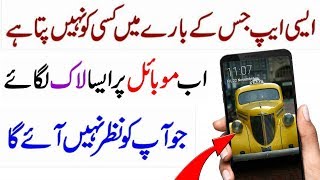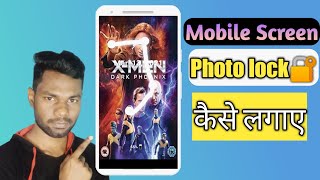There are hundreds of new apps released every week, 20,000+ users downloaded Touch Lock Screen latest version on 9Apps for free every week! This will give an informative for the other crazy players. This hot app was released on 2020-01-07. More apps was release recently, you can download them and share with your friends!
Touch Lock Screen - Touch Photo Position Password is a modern screen lock specially made for mobile security purposes. You can secure your mobile by setting touch passwords. You can set a touch password by touching 2-4 positions. Don’t worry if you forget the password, you can set a recovery password (Pin Password) for in case you don’t remember the touch lock screen password. If you entered an incorrect password six times then you must have to initialize the setting by using pin-code. You can change the existing pin which has set on your mobile phone. You can enable or disable sound and vibration for the lock screen. In this application, there is a 20+ theme available for the lock screen. Users can see and set the touch lock screen preview.
Touch Lock Screen - Easy & Strong Photo Password Display a cool photo on my cell phone screen and use it as a quick and simple way to unlock by touching specific positions of the photo!! The touch lock screen can simply set a touch password with the touch of specific positions on my photo such as eyes, nose, mouth, face, or hand.
Features of Touch Lock Screen - Touch Photo Position Password:-
# You can set a recovery password (Pin Password) for in case you don’t remember the touch lock screen password.
# You can select an image from the wallpaper or gallery or the camera.
# You can set a touch lock password in two or four selected positions.
# You can enable or disable sound and vibration for the lock screen.
# You can change the theme and can set a new theme.
# You can select 20+ themes for your screen lock.
# You can see the set touch lock screen preview.
# You can change the existing pin.
#Tree unlock method for choose, such us Quick Tap, Fingerprint and PIN.
# Lock the screen display with Touch Lock.
# Lock virtual or physical keys including home page keys, return keys, volume keys and most recently used app keys
# Call Protect - Prevent accidental hang up calls by face touching. Also prevent pocket answering and dialing calls
# keeps screen on
# unlock screen by tapping overplayed icon in Touch Lock Screen - Easy & Strong Photo Password app.
# unlock the screen with device fingerprint reader
# prevent face touching during calls
# prevent pocket answering or ignoring calls.
Touch lock screen - touch photo position password is very essential application because nowadays mobile security is the main priority of every person. if you don’t set your mobile screen password or screen lock then anyone can see your private messages, your private information, contact details, photos, etc. The touch lock screen is an advanced mobile screen lock technology user can select their particular touch position to lock mobile phones. You can set two to four touch positions for the lock screen. Only, you must have to remember the set touch position, You can set a recovery password (Pin Password) for in case you don’t remember the touch lock screen password.
Layar Kunci Sentuh - Kata Sandi Posisi Foto Sentuh adalah kunci layar modern yang dibuat khusus untuk tujuan keamanan seluler. Anda dapat mengamankan ponsel Anda dengan mengatur kata sandi sentuh. Anda dapat mengatur kata sandi sentuh dengan menyentuh 2-4 posisi. Jangan khawatir jika Anda lupa kata sandi, Anda dapat menetapkan kata sandi pemulihan (Pin Kata Sandi) jika Anda tidak ingat kata sandi layar kunci sentuh. Jika Anda memasukkan kata sandi yang salah enam kali maka Anda harus menginisialisasi pengaturan dengan menggunakan kode-pin. Anda dapat mengubah pin yang sudah ada di ponsel Anda. Anda dapat mengaktifkan atau menonaktifkan suara dan getaran untuk layar kunci. Dalam aplikasi ini, ada 20+ tema yang tersedia untuk layar kunci. Pengguna dapat melihat dan mengatur pratinjau layar kunci sentuh.
Layar Kunci Sentuh - Kata Sandi Foto Mudah & Kuat Menampilkan foto keren di layar ponsel saya dan menggunakannya sebagai cara cepat dan sederhana untuk membuka kunci dengan menyentuh posisi tertentu dari foto !! Layar kunci sentuh dapat dengan mudah mengatur kata sandi sentuh dengan sentuhan posisi tertentu pada foto saya seperti mata, hidung, mulut, wajah, atau tangan.
Fitur Layar Kunci Sentuh - Sandi Posisi Foto Sentuh: -
# Anda dapat mengatur kata sandi pemulihan (Pin Kata Sandi) jika Anda tidak ingat kata sandi layar kunci sentuh.
# Anda dapat memilih gambar dari wallpaper atau galeri atau kamera.
# Anda dapat menetapkan kata sandi kunci sentuh di dua atau empat posisi yang dipilih.
# Anda dapat mengaktifkan atau menonaktifkan suara dan getaran untuk layar kunci.
# Anda dapat mengubah tema dan dapat mengatur tema baru.
# Anda dapat memilih 20+ tema untuk kunci layar Anda.
# Anda dapat melihat pratinjau layar kunci sentuh yang ditetapkan.
# Anda dapat mengubah pin yang ada.
Metode #Tree membuka kunci untuk memilih, seperti kami Ketuk Cepat, Sidik Jari dan PIN.
# Kunci tampilan layar dengan Kunci Sentuh.
# Kunci kunci virtual atau fisik termasuk tombol halaman rumah, tombol kembali, tombol volume dan kunci aplikasi yang paling baru digunakan
# Call Protect - Mencegah panggilan tidak disengaja dengan menyentuh wajah. Juga cegah telepon menjawab panggilan dan panggilan
# teruskan layar
# membuka kunci layar dengan mengetuk ikon yang dimainkan berlebihan di Layar Kunci Sentuh - Aplikasi Kata Sandi Foto Mudah & Kuat.
# membuka kunci layar dengan pembaca sidik jari perangkat
# mencegah sentuhan wajah selama panggilan
# mencegah panggilan saku atau mengabaikan panggilan.
Layar kunci sentuh - kata sandi posisi foto sentuhan adalah aplikasi yang sangat penting karena keamanan seluler saat ini adalah prioritas utama setiap orang. jika Anda tidak menetapkan kata sandi layar ponsel atau kunci layar maka siapa pun dapat melihat pesan pribadi Anda, informasi pribadi Anda, detail kontak, foto, dll. Layar kunci sentuh adalah pengguna teknologi kunci layar ponsel canggih yang dapat memilih posisi sentuh khusus mereka. untuk mengunci ponsel. Anda dapat mengatur dua hingga empat posisi sentuh untuk layar kunci. Hanya saja, Anda harus mengingat posisi sentuhan yang ditetapkan, Anda dapat mengatur kata sandi pemulihan (Pin Kata Sandi) jika Anda tidak mengingat kata sandi layar kunci sentuh.