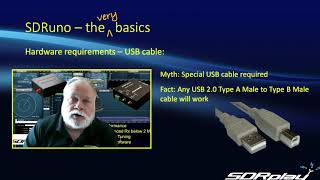Do you believe? 20,000+ users downloaded Trusted Device Manager latest version on 9Apps for free every week! This makes the app feel more like a popular merchandise, which is very positive in my opinion. This hot app was released on 2018-03-27. Hope you will like this amazing app!
Trusted Device Manager empowers you to keep your phone unlocked when you don't need the security, and keeps you secured when you need to be. Automatically.
When you connect to a trusted Bluetooth device or Wifi network, TDM will keep your phone unlocked. As soon as you disconnect, TDM will secure your device.
Keep your device unlocked
• when at home and connected to your wifi network.
• when in your car connected to your vehicle's Bluetooth.
• when connected to your Android Wear or Pebble device.
• anytime you connect to a trusted Bluetooth device or Wifi network.
• temporarily even when not connected to a trusted Bluetooth device or Wifi network.
• when at a trusted location you choose. (With TDM Location Plug-in)
Don't worry! You can always temporarily lock your device even when connected to a trusted device!
• NEW! Lock your device from Android Wear.
A few notes:
• TDM must become a Device Administrator so it can manage your lock screen.
• Unfortunately TDM will not work if you have another app that enforces a password policy.
• ex. Email app that connects to a corporate exchange server
• TDM will not work if you use full device encryption.
• If TDM is active as a Device Administrator YOU WILL NOT BE ABLE TO UNINSTALL IT
• Either disable TDM from your "Device Administrator" screen, or from the settings in TDM.
Notes for users with Android 5.0 Lollipop:
• TDM does work. (Sort of) When TDM removes your pin when connected to a trusted device, a bug in Android 5.0 causes the lock screen to still show up. When this happens, you can just press enter to bypass the lock screen (You do not need to enter your pin). This is a flaw in Android 5.0 and there is nothing I can do about this yet. (I'm still working on it).
This has been fixed as of Android 5.1. Unfortunately Android 5.0 - 5.0.2 still have this bug and Trusted Device Manager does not work as expected on those versions.
This is a fully functional "3 day trial" of Trusted Device Manager. After 3 days, Wifi unlocking will stop working. If after those 3 days, you would like to keep using the Wifi unlocking feature, please purchase the Trusted Device Manager Premium Key.
The Premium Key is just that. A key to unlock the wifi features. This app must be installed.
Trusted Device Manager memberdayakan Anda untuk menjaga ponsel Anda terkunci saat Anda tidak perlu keamanan, dan membuat Anda aman ketika Anda perlu. Secara Otomatis.
Bila Anda terhubung ke perangkat atau Wifi jaringan terpercaya Bluetooth, TDM akan menjaga ponsel Anda terkunci. Segera setelah Anda memutuskan, TDM akan mengamankan perangkat Anda.
Jauhkan perangkat Anda terkunci
• saat di rumah dan terhubung ke jaringan wifi Anda.
• saat di mobil Anda terhubung ke Bluetooth kendaraan Anda.
• ketika terhubung ke Wear Android atau perangkat Pebble.
• kapan saja Anda terhubung ke perangkat Bluetooth yang terpercaya atau jaringan Wifi.
• sementara bahkan ketika tidak terhubung ke perangkat Bluetooth dipercaya atau jaringan Wifi.
• saat di lokasi yang dipercaya yang Anda pilih. (Dengan TDM Lokasi Plug-in)
Jangan kuatir! Anda dapat mengunci selalu sementara perangkat bahkan ketika terhubung ke perangkat terpercaya!
• BARU! Mengunci perangkat Anda dari Android Wear.
Beberapa catatan:
• TDM harus menjadi Administrator Perangkat sehingga dapat mengelola layar kunci Anda.
• Sayangnya TDM tidak akan bekerja jika Anda memiliki aplikasi lain yang memberlakukan kebijakan password.
• ex. Aplikasi email yang terhubung ke exchange server perusahaan
• TDM tidak akan bekerja jika Anda menggunakan enkripsi perangkat penuh.
• Jika TDM aktif sebagai Administrator Perangkat ANDA TIDAK AKAN DAPAT UNINSTALL IT
• Entah menonaktifkan TDM dari Anda "Perangkat Administrator" layar, atau dari pengaturan di TDM.
Catatan untuk pengguna dengan Android 5.0 Lollipop:
• TDM tidak bekerja. (Semacam) Ketika TDM menghapus pin Anda ketika terhubung ke perangkat dipercaya, bug di Android 5.0 menyebabkan layar kunci masih muncul. Ketika ini terjadi, Anda hanya dapat menekan enter untuk memotong layar kunci (Anda tidak perlu memasukkan pin Anda). Ini adalah cacat dalam Android 5.0 dan tidak ada yang bisa saya lakukan tentang ini. (Aku masih bekerja di atasnya).
Hal ini telah diperbaiki pada Android 5.1. Sayangnya Android 5.0 - 5.0.2 masih memiliki bug ini dan Terpercaya Device Manager tidak bekerja seperti yang diharapkan pada versi tersebut.
Ini adalah "3 hari percobaan" berfungsi penuh Terpercaya Device Manager. Setelah 3 hari, Wifi unlocking akan berhenti bekerja. Jika setelah mereka 3 hari, Anda ingin tetap menggunakan fitur unlocking Wifi, silahkan membeli Device Terpercaya Manajer Premium Key.
Premium Key hanya itu. Kunci untuk membuka fitur wifi. Aplikasi ini harus diinstal.