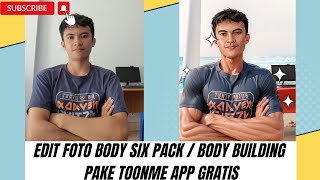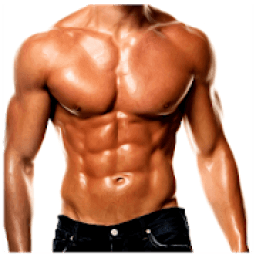
This article is about hot apps for android. 20,000+ users downloaded Six Pack Body Photo Editor latest version on 9Apps for free every week! The app has do enough to distinguish itself from its predecessor. This hot app was released on 2019-08-23. Certainly you will love it after play.
Most of the men want to look handsome and macho especially when they are near women. A handsome appearance with a six pack stomach will be able to attract the attention of women. However, after exercising and fitness for so long you don't get the six pack stomach as you want.
With the latest Android photo editor application you will easily look six pack with very real and natural. Six Pack Body Photo Editor is the latest photo editing application that contains stickers for six pack with different types and angles. Your stomach will look more masculine and look more attractive by editing Six Pack photos that are very easy to use and with high natural accuracy. If the photo you are editing the results looks different from the sticker with the Six Pack, you can adjust the brightness of the Sticker Six Pack so that the results can fit your photo.
Six Pack Body Photo Editor uses HD quality sticker quality so that the brightness will be much higher and not easily broken when you enlarge the Sticker. With a simple and easily activated design, Six Pack Body Photo Editor is easy to use, and will not interfere with the performance of your smartphone.
Feature:
*Six Pack Sticker.
*Beard Stickers.
*Eyeglasses Sticker.
*Compatible with 99% mobile devices
*Variety and Manly Sticker
*Six Pack Photo Editor Stickers HD
*optimized battery usage!
*Light android application.
*Text On Photo.
*100% free photo Editor application
*Overlay Effect.
*Easy to use
*Very nice and smooth
How to use:
*Go to the application Six Pack Body Photo Editor.
*Choose the menu.
*Choose your photos that you will give Six Pack stickers on gallery or camera.
*Select " Sticker Menu " in the main Menu "change Sticker"
*Add the selected sticker in your photo.
*Save the edits of your photos, then share them to your social media.
Most of the image used in this application is believed to
be in the public domain.If you have the right,and do not
wish them to appear here, please contact us and they will
be removed.
Thanks to the support from our Photo Editor application,
do not forget to review the application of our
Six Pack Body Photo Editor develop properly.
Sebagian besar pria ingin terlihat ganteng dan macho terutama ketika mereka berada di dekat wanita. Penampilan tampan dengan perut six pack akan mampu menarik perhatian wanita. Namun, setelah berolahraga dan kebugaran begitu lama Anda tidak mendapatkan perut six pack seperti yang Anda inginkan.
Dengan aplikasi editor foto Android terbaru Anda akan mudah melihat six pack dengan sangat nyata dan alami. Six Pack Body Photo Editor adalah aplikasi pengeditan foto terbaru yang berisi stiker untuk enam paket dengan berbagai jenis dan sudut. Perut Anda akan terlihat lebih maskulin dan terlihat lebih menarik dengan mengedit foto Six Pack yang sangat mudah digunakan dan dengan akurasi alami yang tinggi. Jika foto yang Anda edit hasilnya terlihat berbeda dari stiker dengan Six Pack, Anda dapat menyesuaikan kecerahan dari Paket Six Sticker sehingga hasilnya dapat sesuai dengan foto Anda.
Six Pack Body Photo Editor menggunakan kualitas stiker berkualitas HD sehingga kecerahannya akan jauh lebih tinggi dan tidak mudah pecah ketika Anda memperbesar Stiker. Dengan desain yang sederhana dan mudah diaktifkan, Six Pack Body Photo Editor mudah digunakan, dan tidak akan mengganggu kinerja ponsel cerdas Anda.
Fitur:
* Six Pack Sticker.
* Stiker Jenggot.
* Kacamata Stiker.
* Kompatibel dengan 99% perangkat seluler
* Variety and Manly Sticker
* Six Pack Photo Editor Stiker HD
* penggunaan baterai dioptimalkan!
* Aplikasi Android ringan.
* Teks Pada Foto.
* Aplikasi Editor foto 100% gratis
* Efek Overlay.
*Mudah digunakan
* Sangat bagus dan halus
Bagaimana cara menggunakan:
* Masuk ke aplikasi Six Pack Body Photo Editor.
* Pilih menu.
* Pilih foto Anda yang akan Anda berikan stiker Six Pack di galeri atau kamera.
* Pilih "Menu Stiker" di Menu utama "ubah Stiker"
* Tambahkan stiker yang dipilih di foto Anda.
* Simpan hasil edit foto Anda, lalu bagikan ke media sosial Anda.
Sebagian besar gambar yang digunakan dalam aplikasi ini diyakini
berada di domain publik. Jika Anda memiliki hak, dan tidak
berharap mereka muncul di sini, silakan hubungi kami dan mereka akan melakukannya
Dihilangkan.
Berkat dukungan dari aplikasi Photo Editor kami,
jangan lupa untuk meninjau aplikasi kami
Six Pack Body Photo Editor berkembang dengan baik.