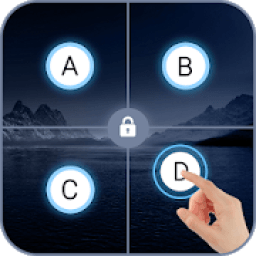
Welcome to the official store for application World. 20,000+ users downloaded Knock Lock - App Lock Screen latest version on 9Apps for free every week! In addition, the latest version of the app has updated a lot of features. This hot app was released on 2019-01-02. I believe you’ll enjoy it after use it.
Screen Lock : Knock Lock - App Lock Screen
You may have a more secure lock screen with the application.
Are you worried about your apps security and you are tired with pattern and pin lock??
This Knock Lock - AppLock is totally unique app and completely free application which provide security to your phone and make your phone safe from unwanted users.
Here comes Knock Lock - Applock for the rescue. The innovative Lock Screen that will leave intruders baffled!
Knock Lock Screen - Applock is the new way of locking devices.
All you need to do is tap Knock Knock on the screen and unlock your device. MAGIC! No one able to guess what you did to open your lock screen because its fully INVISIBLE.
Create a Time Password on knock to secure your phone screen. There are four knocks set in a square pattern. You can create any pattern of 4 knocks to secure your mobile screen.
All you need to do is tap Knock Lock on the lockscreen and unlock your device. MAGIC! The INVISIBLE Pattern Lock is a revolutionary application that unlocks your device without disclosing your Password.
Available Lock Type
1. Knock Lock
3. Time password lock
Features:
- Prevent Unauthorized Access
- Helps preventing accidental calling.
- Prevents others from using your device.
- Superbly rich graphics.
- Consume less memory and battery, Simple and Clean device.
- 100% safe and secure
- 12 hour and 24 hour format both supported
- Unlock vibration enable/disable
- Unlock sound enable/disable
- Highly secure lock screens
- Choice to set knock position on screen.
Knock Lock uses the Device Administrator permission.
To enable Double tap to lock, please activate Knock Lock as "device administrator". It's only used for lock device on double tap on floating icon.
Please be assured that Knock Lock Screen will never use these permissions to access your private data.
Thanks...
Kunci Layar: Kunci Pengetuk - Layar Kunci Aplikasi
Anda mungkin memiliki layar kunci yang lebih aman dengan aplikasi.
Apakah Anda khawatir tentang keamanan aplikasi Anda dan Anda lelah dengan pola dan kunci pin ??
Lock Knock ini - AppLock adalah aplikasi yang benar-benar unik dan aplikasi gratis yang memberikan keamanan ke ponsel Anda dan membuat ponsel Anda aman dari pengguna yang tidak diinginkan.
Di sinilah Knock Lock - Applock untuk menyelamatkan. Layar Kunci inovatif yang akan membuat penyusup bingung!
Mengetuk Lock Screen - AppLock adalah cara baru mengunci perangkat.
Yang perlu Anda lakukan hanyalah mengetuk Knock Knock di layar dan membuka kunci perangkat Anda. SIHIR! Tidak ada yang bisa menebak apa yang Anda lakukan untuk membuka layar kunci Anda karena sepenuhnya TIDAK TERLIHAT.
Buat Sandi Waktu di ketukan untuk mengamankan layar ponsel Anda. Ada empat pukulan diatur dalam pola persegi. Anda dapat membuat pola dari 4 ketukan untuk mengamankan layar ponsel Anda.
Yang perlu Anda lakukan hanyalah mengetuk Kunci Pengetuk pada layar kunci dan membuka kunci perangkat Anda. SIHIR! Kunci Pola yang TIDAK TERLIHAT adalah aplikasi revolusioner yang membuka kunci perangkat Anda tanpa mengungkapkan Kata Sandi Anda.
Tipe Kunci Tersedia
1. Kunci Pengetuk
3. Kunci sandi waktu
Fitur:
- Cegah Akses Tidak Resmi
- Membantu mencegah panggilan tidak disengaja.
- Mencegah orang lain menggunakan perangkat Anda.
- Grafis luar biasa kaya.
- Konsumsi lebih sedikit memori dan baterai, perangkat Sederhana dan Bersih.
- 100% aman dan aman
- Format 12 jam dan 24 jam keduanya didukung
- Aktifkan / nonaktifkan getaran
- Aktifkan / nonaktifkan suara
- Layar kunci yang sangat aman
- Pilihan untuk mengatur posisi ketukan di layar.
Kunci Pengetuk menggunakan izin Administrator Perangkat.
Untuk mengaktifkan Ketuk dua kali untuk mengunci, aktifkan Kunci Pengetuk sebagai "administrator perangkat". Ini hanya digunakan untuk perangkat kunci pada double tap pada ikon mengambang.
Yakinlah bahwa Knock Lock Screen tidak akan pernah menggunakan izin ini untuk mengakses data pribadi Anda.
Terima kasih...




