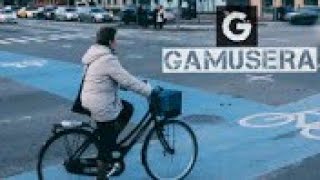Believe it or not! 20,000+ users downloaded Remove Unwanted Content for Touch-Retouch latest version on 9Apps for free every week! Although you probably won't notice it at first. This hot app was released on 2018-12-22. 9Apps has thousands of apps and updated daily!
Photo editor remove object remove people from photo, Remove clothes editor is an object removal , Photo eraser app that offers all the tools that you need to efficiently remove unwanted content from your photo.
Just only make a section of a line to remove it whole. You have no need to precise It_the app will find the line automatically.
If you want to erase photo, erase only a part of line, Use Segment Remover. Set your line Thickness and thick for better performance.
Also you can remove cloth from any photo.
Remove text from photo, remove stamp from photo, remove logo from photo, remove stickers from photo, remove pimples, remove blemish.
Eliminate distractions from photos with the Object Removal tool — select either Brush or Lasso, mark the content to be removed, and then tap the Go button.
Remove defects or duplicate objects by using the Clone Stamp tool. Adjust Stamp Size, Hardness, and Opacity as desired. Use Eraser to wipe out what has just been cloned. Set Eraser Size, Hardness, and Opacity as needed.
Remove Unwanted Content for Retouch Eraser is a background image editor to erase photo background to transparent and let you edit it with different beautiful backgrounds. You can choose-without background, take background image from camera, pic color from color picker or use background images provided by the app itself.
Set Line Thickness to Thin, Medium, or Thick for better performance. Cut Out includes hd quality background images which will make your photo more beautiful and stunning. Want to Swap Faces? Cut one face and Paste it on the other.
Want to Remove Photo Background? Cut the people out and put them on another background.
Key Feature of Magic eraser Photo object remover
Easy to Use object eraser
- Erase image wires and posts, power lines.
- Erase pimples and skin blemishes.
- Erase human-made objects like stop lights, street signs, trash cans.
- Erase surface breaks and scratches — both straight and curved
- Erase whatever you feel is spoiling your photo
- You can Undo, Redo your object if you want
- Quick eraser and FineRmover Options are available for content remover
- Easy to use and understand able
This is best cut paste App for Photos, with which you can create your wonderful custom photo by cutting the image from one image and pasting it to the other custom image. You can cutting a section or whole object and paste it to the other images.
- telephone wires and posts, power lines;
- surface breaks and scratches – both straight and curved;
- photobombers, scalado remove, and object remover;
- pimples and skin blemishes with lunapic photo editor;
- retouching human-made objects like stop lights, street signs, trash cans;
- whatever you feel is spoiling your photos.
Thank You Very Much...
Editor foto menghapus objek menghapus orang dari foto, Hapus editor pakaian adalah penghapusan objek, aplikasi penghapus foto yang menawarkan semua alat yang Anda butuhkan untuk secara efisien menghapus konten yang tidak diinginkan dari foto Anda.
Hanya membuat bagian dari garis untuk menghapusnya secara keseluruhan. Anda tidak perlu tepatnya aplikasi It_the akan menemukan garis secara otomatis.
Jika Anda ingin menghapus foto, hapus hanya sebagian baris, Gunakan Segmen Remover. Atur Ketebalan garis Anda dan tebal untuk kinerja yang lebih baik.
Anda juga dapat menghapus kain dari foto apa pun.
Hapus teks dari foto, hapus stempel dari foto, hapus logo dari foto, hapus stiker dari foto, hapus jerawat, hapus cela.
Hilangkan gangguan dari foto dengan alat Penghapusan Objek - pilih Brush atau Lasso, tandai konten yang akan dihapus, lalu ketuk tombol Go.
Hapus cacat atau objek duplikat dengan menggunakan alat Clone Stamp. Sesuaikan Ukuran Cap, Kekerasan, dan Opasitas yang diinginkan. Gunakan Penghapus untuk menghapus apa yang baru saja dikloning. Setel Ukuran Penghapus, Kekerasan, dan Opasitas sesuai kebutuhan.
Hapus Konten yang Tidak Diinginkan untuk Retouch Eraser adalah editor gambar latar belakang untuk menghapus latar belakang foto agar transparan dan memungkinkan Anda mengeditnya dengan latar belakang indah yang berbeda. Anda dapat memilih-tanpa latar belakang, mengambil gambar latar belakang dari kamera, warna pic dari pemilih warna atau menggunakan gambar latar belakang yang disediakan oleh aplikasi itu sendiri.
Atur Ketebalan Garis menjadi Tipis, Sedang, atau Tebal untuk kinerja yang lebih baik. Cut Out termasuk gambar latar belakang berkualitas tinggi yang akan membuat foto Anda lebih indah dan menakjubkan. Ingin Menukar Wajah? Potong satu wajah dan Tempelkan pada yang lain.
Ingin Hapus Background Foto? Potong orang-orang keluar dan letakkan mereka di latar belakang lain.
Fitur Utama Penghapus Sihir Penghilang objek foto
Penghapus objek yang mudah digunakan
- Hapus kawat dan pos gambar, kabel listrik.
- Hapus jerawat dan noda kulit.
- Menghapus objek buatan manusia seperti lampu berhenti, rambu jalan, tempat sampah.
- Hapus sisa permukaan dan goresan - lurus dan melengkung
- Hapus apa pun yang Anda rasakan merusak foto Anda
- Anda dapat Undo, Redo objek Anda jika Anda mau
- Penghapus Cepat dan Pilihan FineRmover tersedia untuk penghapus konten
- Mudah digunakan dan dimengerti mampu
Ini adalah aplikasi pasta potong terbaik untuk Foto, dengan mana Anda dapat membuat foto kustom Anda yang indah dengan memotong gambar dari satu gambar dan menempelkannya ke gambar kustom lainnya. Anda dapat memotong bagian atau seluruh objek dan menempelkannya ke gambar lainnya.
- kabel telepon dan tiang, kabel listrik;
- permukaan pecah dan goresan - lurus dan melengkung;
- photobombers, penghapus skalar, dan penghilang objek;
- Jerawat dan skin blemishes dengan editor foto lunapic;
- retouching objek buatan manusia seperti lampu berhenti, tanda-tanda jalan, tempat sampah;
- apa pun yang Anda rasakan merusak foto Anda.
Terima kasih banyak...