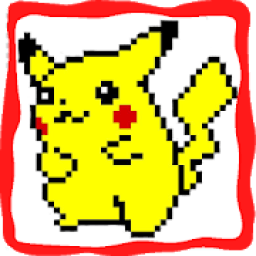
Thousands of top best android apps on 9Apps! 20,000+ users downloaded Pixelmon MCPE latest version on 9Apps for free every week! A lot of functions and features are contained in this app. This hot app was released on 2019-11-18. I believe you’ll enjoy it after use it.
The application is not an official Minecraft Pocket Edition product, not associated or not approved with Mojang.
Do you like Pokemons and you want look them in the Game Minecraft? I suggest to download this mod right now! Pixelmon MOD - advanced mod Pokemon for Minecraft Pocket Edition. You can catch pokemons, arrange duels with friends and enemies, and use items like Pokedex to view detailed information about your pokemons. This is definitely very fun and definitely worth a try!
To spawn a Pokemon press the P button in the bottom right corner of the your screen. A list of PokeBalls will appear on the right side of the your screen. Long-tap on either of the PokeBalls to spawn the Pokemon. (In this your case, you will just have one PokeBall.)
To catch Pokemon you will need some PokeBalls in Minecraft. There are three different types of PokeBalls and each of them have different chances (%) of catching Pokemon.
If you are successful it will appear on the right side of the screen among your other PokeBalls. You might need to press P in the bottom right corner in order to see the balls. Hold down your finger on the PokeBall to spawn the new caught Pokemon in the Game.
Aplikasi ini bukan produk resmi Minecraft Pocket Edition, tidak terkait atau tidak disetujui dengan Mojang.
Apakah Anda suka Pokemons dan Anda ingin melihatnya di Game Minecraft? Saya sarankan untuk mengunduh mod ini sekarang juga! Pixelmon MOD - mod Pokemon canggih untuk Minecraft Pocket Edition. Anda dapat menangkap pokemon, mengatur duel dengan teman dan musuh, dan menggunakan item seperti Pokedex untuk melihat informasi terperinci tentang pokemon Anda. Ini pasti sangat menyenangkan dan patut dicoba!
Untuk menelurkan Pokemon, tekan tombol P di sudut kanan bawah layar Anda. Daftar PokeBalls akan muncul di sisi kanan layar Anda. Ketuk panjang pada salah satu PokeBalls untuk menelurkan Pokemon. (Dalam hal ini Anda, Anda hanya akan memiliki satu PokeBall.)
Untuk menangkap Pokemon Anda membutuhkan beberapa PokeBalls di Minecraft. Ada tiga jenis PokeBalls dan masing-masing memiliki peluang (%) yang berbeda untuk menangkap Pokemon.
Jika Anda berhasil, itu akan muncul di sisi kanan layar di antara PokeBalls Anda yang lain. Anda mungkin perlu menekan P di sudut kanan bawah untuk melihat bola. Tahan jari Anda pada PokeBall untuk menelurkan Pokemon yang tertangkap baru di dalam Game.
pokemon charizard pokedex pokemap game craft mcpe mod minecraft block launcher master for minecraft toolbox for