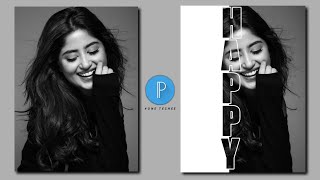The No.1 store for free apps, games & videos. 20,000+ users downloaded Pixel Effect latest version on 9Apps for free every week! You'll found many people are using it. This hot app was released on 2019-06-21. 9Apps has thousands of apps and updated daily!
Using this Pixel Effect Photo Editor is convert your photo into a pixel photo effects awesome powerful photo pixel effect application, which is one of the best photo editing tool in android. Get the best photography art in your photos with a large number of amazing photo effects. This application Pixel Effect Photo Editor has variety of bleeding pixel in various styles like Photoshop Shattering Effects.
Pixel Effect Photo Editor apply lens effects to existing photos. Funny Picture Editor available different special lens effects, you can easily add lens effect on your photos. Using this application Pixel Effect Photo Editor you can make your selfie best using this all effect, Pixel Effect Photo Editor gives a more then 50 up effects like Autumn, Twin, Contrast, Pencil, DLSR effects, Blackoutm, Engrave, Smart Blur, Desaturate, Border, Desert, Draft, Displace, Reflection, G and B, Shadow, Ghost, Lomoart, R and B, Emboss, R and G, Drops, Saturation, Sharpen, ThePast, Oil-Paint, Swap, Snow, Polaroid, Oval, Light, Sharp, Bewitching, FishEye and many more effects. we will add more effects after update, just for wait to update Pixel Effect Photo Editor.
How to Apply Pixel Effect in Photo
1) Select photo from your phone gallery or camera for pixel effect.
2) Crop your photo for pixel effect.
3) Now you can apply number of pixel effect on your photo, it looks bleeding effect.
4) Your original photo is having zoom in and zoom out effect and you can set opacity or contrast to your photo.
5) You can also reset your photo.
6) Pixel Effect Photo Editor has text and emoji effect.
7) Now your awesome photo share with your friends family and your followers using social media networks like WhatsApp, Facebook, Instagram etc.
Features of Pixel Effect Photo Editor
1) 3D Pixel and Shattering photo effects and layer editing.
2) Pixel Effect Photo Editor is easy to use UI.
3) Adjust color, add effect, frame, clone, and draw, on your photo.
4) Focus your picture with radial and linear pixel shap.
5) Easy to rotation, crop or resize to your photo.
6) Make your own name.
7) Easily edit with the touch and pinch-to-zoom interface.
8) Use photo from your phone gallery or camera.
9) Full operations View, Edit or Delete your edited photo, also re-edit that photo.
10) Save your final result to your gallery and on your SD card.
11) Save photo in Ultra HD 4K resolution as per your andoid device.
-> Now you can share your beautiful photo using social network like WhatsApp, Facebook, Instagram etc.
if you like this
Pixel Effect Photo Editor
application than don't forget to give rate and review for further update...
Thank You :-)
Menggunakan Pixel Effect Photo Editor ini mengubah foto Anda menjadi efek foto pixel aplikasi efek foto pixel kuat yang luar biasa, yang merupakan salah satu alat pengeditan foto terbaik di android. Dapatkan seni fotografi terbaik di foto Anda dengan sejumlah besar efek foto luar biasa. Aplikasi Pixel Effect Photo Editor ini memiliki berbagai piksel pendarahan dalam berbagai gaya seperti Photoshop Shattering Effects.
Pixel Effect Photo Editor menerapkan efek lensa ke foto yang ada. Editor Gambar Lucu tersedia berbagai efek lensa khusus, Anda dapat dengan mudah menambahkan efek lensa pada foto Anda. Menggunakan aplikasi ini Pixel Effect Photo Editor Anda dapat membuat selfie terbaik menggunakan semua efek ini, Pixel Effect Photo Editor memberikan lebih dari 50 efek seperti Musim Gugur, Kembar, Kontras, Pensil, efek DLSR, Blackoutm, Mengukir, Smart Blur, Desaturate, Border, Desert, Draft, Displace, Reflection, G dan B, Shadow, Ghost, Lomoart, R and B, Emboss, R and G, Drops, Saturation, Mempertajam, ThePast, Cat Minyak, Swap, Salju, Polaroid, Oval, Ringan, Tajam, Menyihir, FishEye dan banyak lagi efek lainnya. kami akan menambahkan lebih banyak efek setelah pembaruan, hanya menunggu untuk memperbarui Pixel Effect Photo Editor.
Cara Mendaftar Efek Pixel di Foto
1) Pilih foto dari galeri ponsel Anda atau kamera untuk efek piksel.
2) Pangkas foto Anda untuk efek piksel.
3) Sekarang Anda dapat menerapkan jumlah efek piksel pada foto Anda, itu terlihat efek pendarahan.
4) Foto asli Anda memiliki efek zoom in dan zoom out dan Anda dapat mengatur opacity atau kontras ke foto Anda.
5) Anda juga dapat mengatur ulang foto Anda.
6) Pixel Effect Photo Editor memiliki efek teks dan emoji.
7) Sekarang bagikan foto mengagumkan Anda dengan keluarga teman dan pengikut Anda menggunakan jaringan media sosial seperti WhatsApp, Facebook, Instagram dll.
Fitur Editor Foto Efek Piksel
1) Efek 3D Pixel dan Hancur foto dan pengeditan layer.
2) Pixel Effect Photo Editor mudah digunakan UI.
3) Sesuaikan warna, tambahkan efek, bingkai, tiruan, dan gambar, pada foto Anda.
4) Fokuskan gambar Anda dengan bentuk piksel radial dan linier.
5) Mudah untuk rotasi, memotong atau mengubah ukuran foto Anda.
6) Buat nama Anda sendiri.
7) Mudah diedit dengan antarmuka sentuh dan pinch-to-zoom.
8) Gunakan foto dari galeri ponsel Anda atau kamera.
9) Operasi penuh Lihat, Edit, atau Hapus foto yang Anda edit, juga edit ulang foto itu.
10) Simpan hasil akhir Anda ke galeri Anda dan di kartu SD Anda.
11) Simpan foto dalam resolusi Ultra HD 4K sesuai perangkat andoid Anda.
-> Sekarang Anda dapat berbagi foto cantik Anda menggunakan jejaring sosial seperti WhatsApp, Facebook, Instagram dll.
jika Anda menyukai aplikasi
Pixel Effect Photo Editor
ini daripada jangan lupa untuk memberi nilai dan ulasan untuk pembaruan lebih lanjut ...
Terima kasih :-)