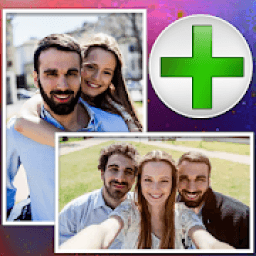
Photos Recovery Software Help is Advisor App that helps and guides you step by step to recover Deleted Photos from data from all type of storage lost due to any data loss reasons such as formatted corrupted or erased storage using DDR Digital Pictures Recovery Software. DDR Digital Pictures Recovery supports recovery from all type of fixed and removable storage. This advisor app contains photo recovery steps to recover data from all popular storage media including:
* Hard Disk Drives
* Cell Phone Internal Memory as well as micro Sd Card
* Compact Flash Cards
* Digital Camera storage or Memory Card
* DSLR Camera
* External USB Hard Disks
* Memory Stick
* sD Card Micro SD card etc.
* Pen Drive
* Removable Mass storage Drives
* USB 2.0 as well as USB 3.0 Drives
* USB Flash Drive removable storage
* Video Camera
* xD Cards
* All type of other Portable USB storage Photo & Video devices that connect in your computer as Mass Storage Device.
Besides this Recovery Steps and Solutions for flowing common Drive errors for photo and data recovery:
* Accidently deleted data pictures files folders videos from Hard Drive memory cards Digital Camera & USB Drive
* Corrupted Hard Disk Drive Partition and memory card reading error etc.
* Crashed Hard Disk of Laptop
* Data Error ( Cyclic Redundancy Check )
* Disk not formatted Error
* Lost Erased and formatted Digital Camera Memory Card Mobile Phone Pen Drive and Hard Disk Drive Photos
* Internal or External USB Disk Drive Partitions not detected in your Computer
* Logical Error shown by USB Drive
* Memory Card not detected in your device, mobile or in your Computer
* Partition file system is as RAW
* Partition is displayed as unallocated in Disk Management
* Pen Drive shows Physical Reading Error Message
* Recovery of Photos from Corrupted Memory Cards Formatted Pen Drives or Inaccessible Mobile Phone Sd Cards etc.
* Restore Deleted Images from Formatted Hard Drive Pen Drive Android Mobile Phone USB Drive and Tabs
* Laptop Shows No Disk No Media or Unknown Capacity in Disk Management
* Unknown Capacity when you try to format the Flash Drive
* Unknown Partition in PC
* USB Disk Drive detected Shows Physical or Logical Error in your Computer
* Windows was unable to complete the format.
* Corrupted Pen Drive External USB Hard Disk and Flash Drive Storage data recovery
* You need to format the Disk in Drive E: before you can use it. Do you want to format it?
If you require any further technical assistance from our expert Data Recovery Team, You can contact us just by a single tap on contact us button within the App.
Foto Recovery Software Bantuan Advisor App yang membantu dan memandu Anda langkah demi langkah untuk memulihkan Dihapus Foto dari data dari semua jenis penyimpanan hilang karena alasan kehilangan data seperti diformat penyimpanan rusak atau terhapus menggunakan DDR Digital Gambar Recovery Software. DDR Digital Gambar Pemulihan mendukung pemulihan dari semua jenis penyimpanan tetap dan removable. Aplikasi penasihat ini berisi langkah-langkah pemulihan foto untuk memulihkan data dari semua media penyimpanan populer termasuk:
* Hard Disk Drives
* Cell Phone Memory Internal serta Sd Card mikro
* Compact Flash Cards
* Penyimpanan Kamera Digital atau Memory Card
* Kamera DSLR
* Eksternal USB Hard Disk
* Memory Stick
* SD Card kartu Micro SD dll
* Pen Drive
* Removable Mass storage Drives
* USB 2.0 serta USB 3.0 Drives
* USB Flash Drive penyimpanan removable
* Kamera video
* XD Cards
* Semua jenis Portabel USB storage Foto & Video perangkat lain yang terhubung di komputer Anda sebagai Mass Storage Device.
Selain Pemulihan ini Langkah dan Solusi untuk mengalir kesalahan drive umum untuk foto dan data recovery:
* File data Sengaja dihapus gambar folder video dari kartu memori Hard Drive Digital Camera & Drive USB
* Rusak Hard Disk Drive Partisi dan kesalahan kartu memori membaca dll
* Jatuh Hard Disk Laptop
* Data Kesalahan (Cyclic Redundancy Check)
* Disk tidak diformat Kesalahan
* Kehilangan terhapus dan diformat Kamera Digital Memory Card Mobile Phone Pen Drive dan Foto Hard Disk Drive
* Internal atau eksternal USB Disk Drive Partisi tidak terdeteksi di komputer Anda
* Kesalahan logis yang ditunjukkan oleh Drive USB
* Memory Card tidak terdeteksi di perangkat Anda, ponsel atau di komputer Anda
* Sistem file partisi adalah sebagai RAW
* Partisi ditampilkan sebagai belum dialokasikan dalam Manajemen Disk
* Pen Drive menunjukkan Pesan Kesalahan Reading Fisik
* Pemulihan Foto dari Corrupted Kartu Memori Terformat Pen Drives atau tidak bisa diakses Ponsel Sd Kartu dll
* Kembalikan Gambar Dihapus dari Terformat Hard Drive Pen Drive Android Mobile Phone USB Drive dan Tabs
* Laptop Menunjukkan Tidak Disk Tidak ada Media atau Kapasitas diketahui dalam Manajemen Disk
* Kapasitas diketahui ketika Anda mencoba untuk memformat Flash Drive
* Partisi diketahui di PC
* USB Disk Drive terdeteksi Menunjukkan Kesalahan fisik atau logis di Komputer Anda
* Windows tidak menyelesaikan format.
* Corrupted Pen Drive Eksternal USB Hard Disk dan Flash Drive Storage pemulihan data
* Anda harus memformat Disk di Drive E: sebelum Anda dapat menggunakannya. Apakah Anda ingin format itu?
Jika Anda memerlukan bantuan teknis lebih lanjut dari ahli kami Data Recovery Team, Anda dapat menghubungi kami hanya dengan sekali tekan pada kontak kami tombol dalam App.
improved user interface and minor fixes.
Added Support for newer devices.

![Top 10 Photo Recovery Apps for Android for You [Worth Trying] screenshot 2](https://i.ytimg.com/vi/Oyu8OM6yUgg/mqdefault.jpg)


