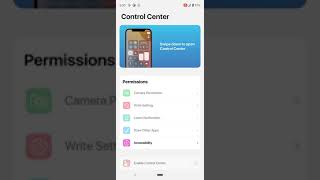Download and enjoy our service, 30,000+ users downloaded iOS 13 Luncher latest version on 9Apps for free every week! Many latest version apps provided on 9Apps too. This hot app was released on 2019-12-14. Get the latest version now!
-:Launcher For iPhone 11 & 11pro - iOS 13:-
-:iOS 13 Launcher - iLauncher:-
The iOS 13 is intuitive, it's simple and the design is so tasteful that it sucks you in
Who will get value from this iOS 13 Launcher?
- All those who love iPhone, love apple but don't have money to buy it, ios13 will turn your android phone like a real iPhone.
- Everyone who loves iOS operating system, beautiful and easy to use, wants to use the latest operating system experience iOS13
iOS 13 Feature:
Intuitive Design
We've rethought every feature. All apps directly display on your home screen. From folders that clearly show what's inside.
The Lock screen: which shows the current time and date and your most recent notifications, appears when you turn on or wake iPhone. From the Lock screen, you can see notifications, open Camera and Control Center, get information from your favorite apps at a glance, and more.
iOS 13 Launcher - Mac OS Launcher, Launcher style MacOS Control Center Phone XI with:
- iLauncher style IOS 13
- Smart Control Phone XI
- Notification Center IOS 13
- Theme for iPhone XI
- iOS Search
- iOS 13 Launcher
- Control Center iOS 13
- iLauncher style Mac OS
- Theme & Wallpaper Phone XI
- Lock Screen IOS 13
- 3D Touch
# Control Center:
you can quickly take a picture, turn on lights, wifi, Airplane Mode, You can even customize Control Center so you have instant access to the things you do most.
- Open Control Center: Swipe up from the bottom edge of any screen.
- Close Control Center: Tap the top of the screen or press the Home button
- Use: Brightness: Drag the brightness control up or down to adjust the brightness of your display.
Calculator:* Use the standard calculator to quickly calculate numbers...
# Spotlight Search:
Search helps you quickly find anything on your device and on the web:
- Swipe down from the middle of the Home screen.
- Tap the Search field, then enter what you're looking for. As you type, Search updates results in real time.
- To see more results, tap Show More or search directly in an app by tapping Search in App.
- Tap a search result to open it.
THANK YOU SO MUCH FOR YOUR USING MY APPLICATION!
-: Peluncur Untuk iPhone 11 & 11pro - iOS 13: -
-: Peluncur iOS 13 - iLauncher: -
IOS 13 intuitif, sederhana dan desainnya sangat enak sehingga membuat Anda kesal
Siapa yang akan mendapat nilai dari Peluncur iOS 13 ini?
- Semua yang suka iPhone, suka apel tetapi tidak punya uang untuk membelinya, ios13 akan mengubah ponsel Android Anda seperti iPhone asli.
- Setiap orang yang menyukai sistem operasi iOS, cantik dan mudah digunakan, ingin menggunakan pengalaman sistem operasi terbaru iOS13
Fitur iOS 13:
Desain Intuitif
Kami telah memikirkan kembali setiap fitur. Semua aplikasi langsung ditampilkan di layar beranda Anda. Dari folder yang dengan jelas menunjukkan apa yang ada di dalamnya.
Layar Kunci: yang menunjukkan waktu dan tanggal saat ini dan pemberitahuan terbaru Anda, muncul ketika Anda menghidupkan atau membangunkan iPhone. Dari layar Kunci, Anda dapat melihat notifikasi, membuka Camera and Control Center, mendapatkan informasi dari aplikasi favorit Anda sekilas, dan banyak lagi.
Peluncur iOS 13 - Peluncur Mac OS, gaya Peluncur MacOS Control Center Phone XI dengan:
- Gaya iLauncher IOS 13
- Ponsel Kontrol Cerdas XI
- Pusat Pemberitahuan IOS 13
- Tema untuk iPhone XI
- Pencarian iOS
- Peluncur iOS 13
- Pusat Kontrol iOS 13
- Gaya iLauncher Mac OS
- Tema & Wallpaper Telepon XI
- Kunci Layar IOS 13
- Sentuh 3D
# Pusat kendali:
Anda dapat dengan cepat mengambil gambar, menyalakan lampu, wifi, Mode Pesawat, Anda bahkan dapat menyesuaikan Pusat Kontrol sehingga Anda memiliki akses instan ke hal-hal yang paling Anda lakukan.
- Buka Pusat Kontrol: Geser ke atas dari tepi bawah layar apa pun.
- Tutup Pusat Kontrol: Ketuk bagian atas layar atau tekan tombol Rumah
- Gunakan: Kecerahan: Seret kontrol kecerahan ke atas atau ke bawah untuk menyesuaikan kecerahan layar Anda.
Kalkulator: * Gunakan kalkulator standar untuk menghitung angka ...
# Pencarian Spotlight:
Pencarian membantu Anda dengan cepat menemukan apa pun di perangkat Anda dan di web:
- Geser ke bawah dari tengah layar Utama.
- Ketuk bidang Pencarian, lalu masukkan apa yang Anda cari. Saat Anda mengetik, pencarian memperbarui hasil secara real time.
- Untuk melihat lebih banyak hasil, ketuk Tampilkan Lebih Banyak atau cari langsung di suatu aplikasi dengan mengetuk Cari di Aplikasi.
- Ketuk hasil pencarian untuk membukanya.
TERIMA KASIH BANYAK UNTUK ANDA MENGGUNAKAN APLIKASI SAYA!