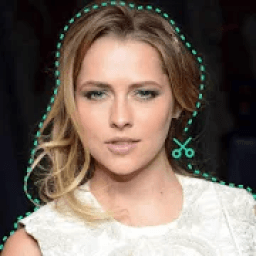
Thousands of top best android apps on 9Apps! 20,000+ users downloaded One Click Image Cut latest version on 9Apps for free every week! With unexpected, recently it has become very popular in India. This hot app was released on 2019-07-04. Why not download and play it now?
One Click Image Cut is an interesting photo editing APP which can erase photo background and make it transparent.
If you want to try changing different background , One Click Image Cut will be your ultimate choice.
In addition , You can also use it to create a natural and formal identification photo, like passport image or ID card image and something like that for yourself. You can avoid complex image matting procedures because of it.
How to use it:
Select photo: select a photo from your phone
Cut photo: cut the photo according to the subject location
Remove background: delete the background automatically or manually by clicking or sliding the brush
Save photo: save the composite photograph and share it on the social network site
Features:
️Brush adjustment: you can choose the size of the brush
️Photo editing: you can move or rotate the photo
️Edge blur: you can blur the edges of the remaining photo and you can set the level of the blur
️Perfect combination: the remaining photo and the background will be combined perfectly and the final picture will be natural
️Original photo reserved: the original photo still in your phone
Let's try it! You will love it!
It's for free also.
One Click Image Cut adalah aplikasi penyuntingan foto yang menarik yang dapat menghapus latar belakang foto dan membuatnya transparan.
Jika Anda ingin mencoba mengubah latar belakang yang berbeda, One Click Image Cut akan menjadi pilihan utama Anda.
Selain itu, Anda juga dapat menggunakannya untuk membuat foto identifikasi alami dan formal, seperti gambar paspor atau gambar kartu ID dan sesuatu seperti itu untuk Anda sendiri. Anda dapat menghindari prosedur anyaman gambar yang rumit karenanya.
Bagaimana cara menggunakannya:
Pilih foto: pilih foto dari telepon Anda
Pemotong foto: memotong foto sesuai dengan lokasi subjek
Hapus latar belakang: hapus latar belakang secara otomatis atau manual dengan mengklik atau menggeser kuas
Simpan foto: simpan foto komposit dan bagikan di situs jejaring sosial
Fitur:
️Penyesuaian sapuan: Anda dapat memilih ukuran kuas
️ Pengeditan foto: Anda dapat memindahkan atau memutar foto
️Edge blur: Anda dapat mengaburkan tepi foto yang tersisa dan Anda dapat mengatur tingkat blur
Combination Kombinasi sempurna: foto yang tersisa dan latar belakang akan digabungkan dengan sempurna dan gambar akhir akan menjadi alami
️ Foto asli dicadangkan: foto asli masih ada di telepon Anda
Ayo kita coba! Kau akan menyukainya!
Ini gratis juga.
Bug fix




