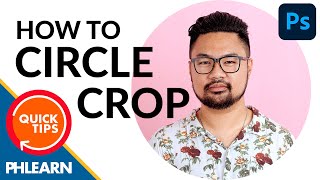Here are some news for you to learn more about one of the best android apps. 20,000+ users downloaded Image Cut 2019 latest version on 9Apps for free every week! All its functions are there and updated. This hot app was released on 2019-05-22. Here are some guides of this app:
Image Cut 2019 is a user-friendly background eraser app in which you can cut out any part of image automatically and paste it on another image or background.
To change the background: Just use your finger to select the area of a picture that you want to remain, and the background will automatically disappear. To add a new background, you have many choices to select, either by your own background or our 20+ beautiful background samples. You can cut out a section or whole object and paste it to the other image.
With this image cutter, you are free to customize any kinds of pictures, and also you will avoid complex image matting procedures because of it.
How to use it:
Select photo: select a photo from your Android phone
Cut photo: choose the part and cut the part out according to your demand
Remove background: delete the background automatically or manually by clicking or sliding the brush
Save photo: save your new photo and share it with you friends immediately
Features:
️Brush adjustment: you can choose the size of the brush
️Photo editing: you can move or rotate the photo
️Edge blur: you can blur the edges of the remaining photo and you can set the level of the blur
️Perfect combination: the remaining part and the new background will be composed perfectly and the final picture will be natural
️Original photo reserved: the original photo remains in your phone
It's a cool app with very simple operation. Easy to learn and use. Hope you can enjoy it!!
Plus, it's for FREE.
Image Cut 2019 adalah aplikasi penghapus latar yang mudah digunakan di mana Anda dapat memotong bagian gambar mana pun secara otomatis dan menempelnya di gambar atau latar lain.
Untuk mengubah latar belakang: Cukup gunakan jari Anda untuk memilih area gambar yang Anda ingin tetap, dan latar belakang akan secara otomatis menghilang. Untuk menambahkan latar belakang baru, Anda memiliki banyak pilihan untuk dipilih, baik dengan latar belakang Anda sendiri atau 20+ sampel latar belakang yang indah. Anda dapat memotong bagian atau seluruh objek dan menempelkannya ke gambar lain.
Dengan pemotong gambar ini, Anda bebas untuk menyesuaikan segala jenis gambar, dan Anda juga akan menghindari prosedur pembuatan gambar yang rumit karena itu.
Bagaimana cara menggunakannya:
Pilih foto: pilih foto dari ponsel Android Anda
Potong foto: pilih bagian dan potong bagian sesuai dengan permintaan Anda
Hapus latar belakang: hapus latar belakang secara otomatis atau manual dengan mengklik atau menggeser kuas
Simpan foto: simpan foto baru Anda dan bagikan dengan teman segera
Fitur:
️Penyesuaian sapuan: Anda dapat memilih ukuran kuas
️ Pengeditan foto: Anda dapat memindahkan atau memutar foto
️Edge blur: Anda dapat mengaburkan tepi foto yang tersisa dan Anda dapat mengatur tingkat blur
Combination Kombinasi sempurna: bagian yang tersisa dan latar belakang baru akan dikomposisi dengan sempurna dan gambar akhir akan alami
️Foto asli dicadangkan: foto asli tetap ada di ponsel Anda
Ini adalah aplikasi keren dengan operasi yang sangat sederhana. Mudah dipelajari dan digunakan. Semoga kamu bisa menikmatinya !!
Plus, GRATIS.
New App Release