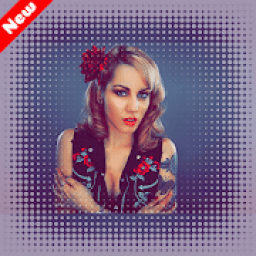
Get the best free apps for your android phones. 20,000+ users downloaded Creative Shape Photo Editor latest version on 9Apps for free every week! In my opinion, you will like this app after use it. This hot app was released on 2018-04-01. Download in official websites like 9apps and you'll never miss it!
Shape Photo Editor lets you create best Photos with awesome shapes.
Creative Shape Photo Editor
★---------- Shape Photo Editor ----------★
Shape Photo Editor lets you create best Photos with awesome shapes. Select a Photo from Photo Gallery or Take a new Photo with Camera and create any of the awesome looking shapes.
shape Photo editor is here for you to embrace it, so start decorating your photos today! If you're looking for a picture editing app which is unique & extravagant, download - shape photo editor - and edit pics!
Give an artistic look to all your images using Overlay. Add custom typography, beautiful layout masks, elegant stickers and
creative overlays on your pictures and share them on your favorite social networks.
Crop your photos into one of 120 awesome Shapes, Symbols, and share it to Instagram, Facebook, Twitter and other social networks. Create amazing Insta Shape photos.
Effortlessly create eye catching images and share shaped images with your friends.
Make your images look great!
Creative Shape Photo Editor features:
- Many creative shapes for Overlay, It's fast, simple, super fun and easy to change color and transparency of shape.
- Create custom typography using a wide range of fonts and colors.
-Add amazing stickers, quotes: Travel, Christmas, Chic, Animals, Valentine stickers and more.
-Adjust transparency for all Overlays, Stickers, Texts and Masks.
-Image processing with Overlay filters provides basic and advanced image editing: Lomo, HDR, Grayscale, Soft Glow, Sepia, Pixelate, Sharpen, Vignette and many more.
- Powerful image adjustment tools to control the Brightness, Contrast, Sharpness, Exposure, Saturation, Highlights, Shadows, Tint, Blur and Warmth of the image.
How to Use:
*Select Photo from gallery or camera.
*Select one from available shapes.
* Apply color overlay on your photo.
* Add stickers and overlay texts on photo.
* Simple one click save and share to your favorite social networks like Facebook, Instagram, Messenger, WhatsApp and other apps.
Bentuk Photo Editor memungkinkan Anda membuat Foto terbaik dengan bentuk mengagumkan.
Bentuk kreatif Photo Editor
★ ---------- Shape Photo Editor ---------- ★
Bentuk Photo Editor memungkinkan Anda membuat Foto terbaik dengan bentuk mengagumkan. Pilih Foto Galeri Foto atau Ambil Foto baru dengan Kamera dan menciptakan salah satu bentuk mencari mengagumkan.
bentuk Editor foto di sini bagi Anda untuk menerimanya, jadi mulai menghias foto Anda hari ini! Jika Anda sedang mencari aplikasi editing gambar yang unik & boros, download - bentuk photo editor - dan mengedit Pics!
Memberikan tampilan artistik untuk semua gambar Anda menggunakan Overlay. Menambahkan tipografi kustom, masker tata letak yang indah, stiker elegan dan
overlay kreatif pada gambar dan berbagi mereka di jaringan sosial favorit Anda.
Memotong foto Anda ke dalam satu dari 120 Bentuk mengagumkan, Simbol, dan berbagi kepada Instagram, Facebook, Twitter dan jejaring sosial lainnya. Buat menakjubkan Insta Foto Shape.
Mudah membuat gambar eye catching dan berbagi gambar berbentuk dengan teman-teman Anda.
Membuat gambar Anda tampak hebat!
Kreatif Shape Photo fitur Editor:
- Banyak bentuk kreatif untuk Overlay, Ini cepat, sederhana, super menyenangkan dan mudah untuk mengubah warna dan transparansi bentuk.
- Membuat tipografi kustom menggunakan berbagai font dan warna.
stiker -Tambahkan menakjubkan, kutipan: Travel, Natal, Chic, Hewan, stiker Valentine dan banyak lagi.
transparansi -Mengatur untuk semua Hamparan, Stiker, Teks dan Masker.
pengolahan -Gambar dengan filter Overlay menyediakan editing gambar dasar dan lanjutan: Lomo, HDR, Grayscale, Soft Glow Sepia, Pixelate, Pertajam, Vignette dan banyak lagi.
- alat penyesuaian gambar Powerfull untuk mengontrol Kecerahan, Kontras, Ketajaman, Exposure, Saturation, Highlights, Shadows, Tint, Blur dan kehangatan dari gambar.
Bagaimana cara menggunakan:
* Pilih Foto dari galeri atau kamera.
* Pilih salah satu dari bentuk tersedia.
* Aplikasikan warna overlay pada foto Anda.
* Tambahkan stiker dan teks overlay pada foto.
* Satu Sederhana klik menyimpan dan berbagi ke jejaring sosial favorit Anda seperti Facebook, Instagram, Messenger, WhatsApp dan aplikasi lainnya.