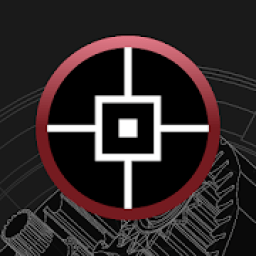
Get instant access to design and annotate on the go with CorelCAD Mobile, now available as a subscription for Android tablets and smartphones. For subscribers, the app includes a full set of 2D drawing, editing and 3D viewing tools and advanced annotation capabilities. With the free app mode, you can already enjoy 2D and 3D .DWG viewing, basic annotation tools and connectivity to cloud storage services like Box, Dropbox and Google Drive.
Explore the many benefits of CorelCAD Mobile
+ Explore the FREE app: 2D and 3D viewing, basic annotation, .DWG file sharing
+ Choose the subscription option: 2D drawing and editing tools, advanced annotation, PDF output.
Mobile drawings
Share the files you’ve created with CorelCAD or any .DWG CAD software on your desktop or laptop with CorelCAD Mobile. To gain access, simply use Box, Dropbox or Google Drive to synchronize your drawings in the cloud or store drawings locally on your device.
Efficient meetings
Use your tablet or smartphone in lieu of paper to communicate on the go with clients and colleagues. In Addition, most modern devices allow you to connect to a video-projector via a USB to HDMI connector, or over wireless connections. Plus, with CorelCAD Mobile you can edit a drawing* and then immediately share the modified version.
On-site annotation
Add, change or edit important project details on-site, such as confirming measurements, revising key data or including text notes. With the unique annotation features, PictureNote* and VoiceNote*, you can take a picture from the camera of your mobile device or record your voice and pin the recorded note to the right place in your drawing.
Instant modifications
Find all the tools you need to make immediate changes or fixes with the 150+ drawing and editing features* in CorelCAD Mobile. The 2D tools will help you create or modify your drawing* within an interface that’s been optimized for touch and high precision.
Sketch ideas*
Originate or capture ideas the moment the inspiration strikes in any global location. CorelCAD Mobile is the natural extension of CorelCAD for your mobile devices. Plus, you’ll find all the familiar tools you’re used to seeing on your computer, with the exception of a few touch gestures, so there’s no learning curve.
Get CorelCAD Mobile for your smartphone and tablet
Choose a monthly or annual subscription to benefit from a full set of 2D drawing, editing and 3D viewing tools and advanced annotation and output capabilities on all your Android devices. Here are a couple of options:
Benefits of CorelCAD Mobile on a smartphone:
• Make edits anywhere*
• Enjoy a smaller device size
• Get quick access to check drawings
• Use handy annotation features*
Benefits of CorelCAD Mobile on a tablet:
• View project drawings on a wider screen
• Convert to a viewer for presentations
• Create or modify CAD files*
• Eliminate the need for paper and pen
*These features, 2D drawing, 2D editing, advanced annotation tools, such as VoiceNote, PictureNote, and command list, are only available in the “Full mode” app and require a subscription.
Subscription options are available as monthly or annual subscription which can be purchased in the CorelCAD Mobile app on Google play.
Subscriptions will be charged to your credit card through your Google account. Subscriptions are automatically renewed unless cancelled at least 24-hours before the end of the current period. You will not be able to cancel a subscription during the active period. Manage your subscriptions in your Account Settings after purchase.
Terms of Service: https://www.corel.com/tos
Dapatkan akses instan untuk merancang dan menjelaskannya di perjalanan dengan CorelCAD Mobile, sekarang tersedia sebagai langganan untuk tablet Android dan smartphone. Untuk pelanggan, aplikasi mencakup set lengkap gambar 2D, editing dan alat tampilan 3D dan kemampuan penjelasan lanjutan. Dengan modus aplikasi gratis, Anda sudah dapat menikmati 2D dan 3D DWG melihat, alat penjelasan dasar dan konektivitas ke awan layanan penyimpanan seperti Box, Dropbox dan Google Drive.
Jelajahi banyak manfaat CorelCAD Ponsel
+ Jelajahi aplikasi GRATIS: 2D dan 3D viewing, penjelasan dasar, DWG file sharing
+ Pilih opsi berlangganan. 2D menggambar dan editing alat, penjelasan lanjutan, output PDF
gambar Ponsel
Berbagi file yang Anda buat dengan CorelCAD atau perangkat lunak DWG CAD pada desktop atau laptop dengan CorelCAD Mobile. Untuk mendapatkan akses, hanya menggunakan Box, Dropbox atau Google Drive untuk menyinkronkan gambar Anda di cloud atau toko gambar secara lokal pada perangkat Anda.
pertemuan Efisien
Menggunakan tablet atau smartphone sebagai pengganti kertas untuk berkomunikasi di mana saja dengan klien dan kolega. Di samping, sebagian besar perangkat modern memungkinkan Anda untuk terhubung ke video-proyektor melalui USB ke konektor HDMI, atau melalui koneksi nirkabel. Plus, dengan CorelCAD Ponsel Anda dapat mengedit gambar * dan kemudian segera berbagi versi modifikasi.
di lokasi penjelasan
Menambahkan, mengubah atau mengedit rincian proyek penting di tempat, seperti mengkonfirmasikan pengukuran, merevisi data kunci atau termasuk catatan teks. Dengan fitur anotasi yang unik, PictureNote * dan VoiceNote *, Anda dapat mengambil gambar dari kamera perangkat mobile Anda atau merekam suara Anda dan pin catatan yang tercatat ke tempat yang tepat dalam gambar Anda.
modifikasi Instan
Cari semua alat yang Anda butuhkan untuk membuat perubahan langsung atau perbaikan dengan 150 + menggambar dan mengedit fitur * di CorelCAD Mobile. Alat 2D akan membantu Anda membuat atau mengubah gambar Anda * dalam sebuah antarmuka yang telah dioptimalkan untuk sentuhan dan presisi tinggi.
ide Sketch *
Berasal atau menangkap ide-ide saat pemogokan inspirasi dalam setiap lokasi global. CorelCAD Mobile adalah perpanjangan alami dari CorelCAD untuk perangkat mobile Anda. Plus, Anda akan menemukan semua alat akrab Anda digunakan untuk melihat di komputer Anda, dengan pengecualian dari gerakan sentuhan sedikit, jadi tidak ada kurva belajar.
Dapatkan CorelCAD Mobile untuk smartphone dan tablet
Pilih berlangganan bulanan atau tahunan untuk mendapatkan keuntungan dari set lengkap gambar 2D, editing dan alat tampilan 3D dan maju penjelasan dan output kemampuan pada semua perangkat Android Anda. Berikut adalah beberapa pilihan:
Manfaat CorelCAD Mobile pada smartphone:
• Lakukan pengeditan di mana saja *
• Nikmati ukuran perangkat yang lebih kecil
• Dapatkan akses cepat untuk memeriksa gambar
• Gunakan fitur anotasi berguna *
Manfaat CorelCAD Mobile pada tablet:
• gambar View proyek pada layar yang lebih luas
• Convert ke penampil untuk presentasi
• Membuat atau memodifikasi file CAD *
• Menghilangkan kebutuhan untuk kertas dan pena
* Fitur-fitur ini, gambar 2D, editing 2D, alat penjelasan canggih, seperti VoiceNote, PictureNote, dan daftar perintah, hanya tersedia dalam “mode Full” aplikasi dan memerlukan langganan.
pilihan berlangganan yang tersedia sebagai berlangganan bulanan atau tahunan yang dapat dibeli di app CorelCAD Mobile di Google bermain.
Langganan akan dibebankan ke kartu kredit Anda melalui akun Google Anda. Langganan secara otomatis diperpanjang kecuali membatalkan sedikitnya 24 jam sebelum akhir periode berjalan. Anda tidak akan dapat membatalkan langganan selama masa aktif. Mengelola langganan Anda dalam Pengaturan Akun Anda setelah pembelian.
Persyaratan Layanan: https://www.corel.com/tos
Workflow and performance enhancements, including the following:
• Work with a newly designed prompt and keyword control.
• New Properties panel: Read and write object properties.
• PDF output: Export files directly to the current local or cloud folder.
• Create new drawings based on metric or imperial templates.
• Externally referenced GIF and TIFF images are now displayed.
• Get notified if your drawing contains constraints.
• Added support for adaptive symbols (requires Android 8.0 or later)