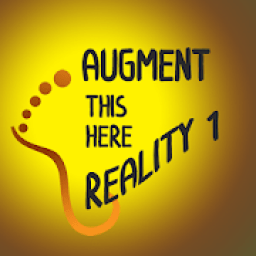
With the updating of mobile application, 30,000+ users downloaded Augment this here Reality - Episode One - Strange World latest version on 9Apps for free every week! Therefore, people are willing to accept this latest version. This hot app was released on 2018-10-11. If you want it so go head and download it and enjoy your app.
Make your own creative scenes with reality altered a bit around you. There is no advertising, and the app is fully functional aside from a watermark on saved videos and photographs. You may remove the watermark through a one time in app purchase.
List of Effects
The included animated effects are:
- Raining money - dollar bills flutter from the sky.
- Autumn leaves twisting and falling.
- Dolphins swim around the scene.
- Goldfish bob around. Live in a fishbowl!
- Monarch butterflies flap around the scene and glide as well.
- Snow - four different intensities.
- Rain - drops splash on the ground and the sound of rain is in the background.
You may combine multiple effects together, so it can snow while you walk around with goldfish. Many of the effects you may turn on and off as you like, but when you turn off the goldfish, dolphins or butterflies then the scene is reset to blank. This is due to the complexity of these effects and avoiding them bogging down your device.
Recording Video
You may record video of up to one minute with the "Record Video" button. After a minute it will stop or you may press it again at any time to stop. While recording it will count up the seconds. You may add or remove effects while recording is taking place if it suits your creation. Audio is recorded from the microphone so you can play music and/or record what is going on in the scene.
15 Second Video Clips
Produce a video with a length suitable for Instagram and other social media with a 15 second maximum. Pressing the "Record 15 sec" button will begin recording and count down from 15 seconds once you press it. When it reaches zero recording will stop and your video will be saved. If you click the button while it is counting down it will stop and save the recorded video.
Menus
All the menus are transparent to give you the best view of your scene. Look up and down for a different take on the effects. You may shoot in portrait or landscape orientation.
There is no confirmation other than a green checkmark on the screen when shooting a still image, and a "Video saved" message which appears when videos are proccessed to your library. It can take several seconds for the video to be saved after recording is stopped depending on its length. You may review, edit or delete them from your own photo app.
You may close the effects menu by pressing the minus sign next to it. To reopen it press the plus button.
Permissions and Privacy
You must grant permission for the app to use the camera, microphone and save files to your device. We do not track your location, run in the background, or collect any data on you. We do not receive copies of your images, nor do we connect to the internet. We are about providing a quality app at a fair price and making a little money that way.
Buatlah adegan kreatif Anda sendiri dengan realitas diubah sedikit di sekitar Anda. Tidak ada iklan, dan aplikasi berfungsi sepenuhnya selain dari tanda air pada video dan foto yang disimpan. Anda dapat menghapus tanda air melalui satu kali dalam pembelian aplikasi.
Daftar Efek
Efek animasi yang disertakan adalah:
- Hujan uang - lembaran dolar mengepak dari langit.
- Daun musim gugur memutar dan jatuh.
- Lumba-lumba berenang di sekitar tempat kejadian.
- Ikan mas mengitari. Tinggal di akuarium!
- Kupu-kupu Monarch mengitari adegan dan meluncur juga.
- Salju - empat intensitas yang berbeda.
- Hujan - tetes percikan di tanah dan suara hujan di latar belakang.
Anda dapat menggabungkan beberapa efek bersama-sama, sehingga dapat bersalju saat Anda berjalan-jalan dengan ikan mas. Banyak efek yang dapat Anda nyalakan dan matikan sesukamu, tetapi ketika Anda mematikan ikan mas, lumba-lumba atau kupu-kupu, maka adegan tersebut diatur ulang menjadi kosong. Ini karena kerumitan dari efek ini dan menghindari mereka menyumbat perangkat Anda.
Merekam Video
Anda dapat merekam video hingga satu menit dengan tombol "Rekam Video". Setelah satu menit itu akan berhenti atau Anda dapat menekannya lagi kapan saja untuk berhenti. Saat merekam itu akan menghitung detik. Anda dapat menambah atau menghapus efek saat perekaman berlangsung jika sesuai dengan kreasi Anda. Audio direkam dari mikrofon sehingga Anda dapat memutar musik dan / atau merekam apa yang sedang terjadi di TKP.
15 Klip Video Kedua
Buat video dengan panjang yang cocok untuk Instagram dan media sosial lainnya dengan maksimum 15 detik. Menekan tombol "Rekam 15 detik" akan mulai merekam dan menghitung mundur dari 15 detik setelah Anda menekannya. Ketika mencapai rekaman nol akan berhenti dan video Anda akan disimpan. Jika Anda mengklik tombol ketika sedang menghitung mundur maka akan berhenti dan menyimpan rekaman video.
Menu
Semua menu transparan untuk memberi Anda pemandangan terbaik dari pemandangan Anda. Lihatlah ke atas dan ke bawah untuk melihat efek yang berbeda. Anda dapat memotret dalam orientasi potret atau lanskap.
Tidak ada konfirmasi selain tanda centang hijau di layar saat memotret gambar diam, dan pesan "Video disimpan" yang muncul ketika video diproses ke perpustakaan Anda. Diperlukan beberapa detik agar video disimpan setelah perekaman dihentikan tergantung panjangnya. Anda dapat meninjau, mengedit atau menghapusnya dari aplikasi foto Anda sendiri.
Anda dapat menutup menu efek dengan menekan tanda minus di sebelahnya. Untuk membukanya kembali, tekan tombol tambah.
Izin dan Privasi
Anda harus memberikan izin untuk aplikasi untuk menggunakan kamera, mikrofon, dan menyimpan file ke perangkat Anda. Kami tidak melacak lokasi Anda, berjalan di latar belakang, atau mengumpulkan data apa pun tentang Anda. Kami tidak menerima salinan gambar Anda, kami juga tidak terhubung ke internet. Kami akan menyediakan aplikasi berkualitas dengan harga yang adil dan menghasilkan sedikit uang dengan cara itu.
Initial release.