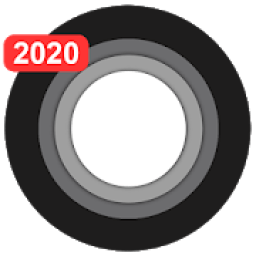
Get the best free apps for your android phones. 30,000+ users downloaded Assistive Touch latest version on 9Apps for free every week! The App has powerful functions. This hot app was released on 2020-03-25. To read more info about mobile apps, you can click on 9Apps.
Note: Don’t report bugs via comment and rate. If you have any problems when using this app, please send email to me. I will support to you immediately. Thank you for your support.
sp.assistivetouch@outlook.com
What is AssistiveTouch?
Assistive Touch is an easy tool for Android devices. It's fast, it’s smooth. With a floating panel on the screen, you can easily control your Android smart phone. More conveniently, you can quickly access to all your favorite apps, settings and quick toggle. Assistive Touch is also an ideal app to protect the home button and volume button. It is very useful for big screen smart phone.
To turn on AssistiveTouch:
Open app > Enable AssistiveTouch by switch button.
When you turn on Assistive Touch, you’ll see the AssistiveTouch menu. You can drag it to any edge of the screen, then tap the menu to open it.
"This app uses the Device Administrator permission."
It is necessary and used only for locking the device when you use feature turn off the screen. You need to enable Administration before it can be used that feature. To uninstall the app, please open Assistive Touch app and click the
"Uninstall"
button.
"This app uses Accessibility services."
It is necessary and used only to perform a global action. For example: Going Back, Going Home, Opening Recent, Power dialog, Notification Center, etc. You need grant this permission to use that action.
Enable that action following: Go to Settings > Accessibility > Services and turn on AssistiveTouch.
After that you can also use AssistiveTouch to access your Home Screen, Recent Screen and use Back Key. Just open the AssistiveTouch menu and tap Home, Recent, Back action. To access your Notification center, open the AssistiveTouch menu and tap Notification.
To get more control, open the AssistiveTouch menu. From here, you'll be able to do things like turn on/off Bluetooth, WiFi, take screenshot, and more.
FEATURES:
- Control your device with Assistive Touch menu.
- Custom size and transparency of Floating icon.
- Custom color Assistive Touch menu.
- Change Floating icon with many cute icons.
- And more.
SUPPORT:
- sp.assistivetouch@outlook.com
THANK YOU FOR USING MY APPS.
Catatan: Jangan melaporkan bug melalui komentar dan tingkat. Jika Anda memiliki masalah ketika menggunakan aplikasi ini, silahkan kirim email ke saya. Saya akan mendukung kepada Anda segera. Terima kasih atas dukungan Anda. sp.assistivetouch@outlook.com
Apa AssistiveTouch?
Bantu Touch adalah tool yang mudah untuk perangkat Android. Ini cepat, itu halus. Dengan panel mengambang di layar, Anda dapat dengan mudah mengontrol ponsel pintar Android Anda. Lebih nyaman, Anda dapat dengan cepat mengakses ke semua aplikasi favorit Anda, pengaturan dan beralih cepat. Bantu Touch adalah juga sebuah aplikasi yang ideal untuk melindungi tombol home dan tombol volume. Hal ini sangat berguna untuk layar besar ponsel pintar.
Untuk mengaktifkan AssistiveTouch:
Buka aplikasi> Aktifkan AssistiveTouch oleh tombol switch.
Ketika Anda menghidupkan Sentuh Assistive, Anda akan melihat menu AssistiveTouch. Anda dapat tarik ke setiap tepi layar, lalu ketuk menu untuk membukanya.
"Aplikasi ini menggunakan izin Perangkat Administrator."
Hal ini diperlukan dan hanya digunakan untuk mengunci perangkat bila Anda menggunakan fitur mematikan layar. Anda perlu mengaktifkan Administrasi sebelum dapat menggunakan fitur itu. Untuk meng-uninstall aplikasi, silahkan buka aplikasi Sentuh Assistive dan klik
"Uninstall" .
"Aplikasi ini menggunakan layanan aksesibilitas."
Hal ini diperlukan dan digunakan hanya untuk melakukan aksi global. Sebagai contoh: Going Back, Going Home, Membuka Terbaru, dialog Power, Pusat Pemberitahuan, dll Anda perlu memberikan izin ini untuk menggunakan tindakan itu.
Aktifkan bahwa tindakan berikut: Buka Pengaturan> Aksesibilitas> Layanan dan nyalakan AssistiveTouch.
Setelah itu Anda juga dapat menggunakan AssistiveTouch untuk mengakses Home Screen, Screen Terbaru Anda dan gunakan Kembali Key. Hanya membuka menu AssistiveTouch dan tekan Home, Terbaru, Kembali tindakan. Untuk mengakses pusat Pemberitahuan Anda, buka AssistiveTouch menu dan tap Pemberitahuan.
Untuk mendapatkan lebih banyak kontrol, buka menu AssistiveTouch. Dari sini, Anda akan dapat melakukan hal-hal seperti turn on / off Bluetooth, WiFi, mengambil screenshot, dan banyak lagi.
FITUR:
- Kontrol perangkat Anda dengan menu Assistive Touch.
- Custom size dan transparansi Mengambang ikon.
- menu warna Adat Assistive Touch.
- Ganti Mengambang icon dengan banyak ikon lucu.
- Dan banyak lagi.
DUKUNGAN:
- sp.assistivetouch@outlook.com
TERIMA KASIH UNTUK MENGGUNAKAN APPS MY.
- Fix issue lock screen and screenshot on android P
- Fix issues feedback from user









