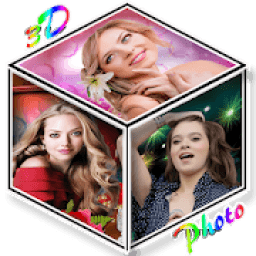
Enjoy the most popular apps here! 20,000+ users downloaded 3D Photo Cube Live Wallpaper latest version on 9Apps for free every week! You can enjoy it by use in your own phone. This hot app was released on 2019-09-02. You can also find some other similar apps here.
This 3D Cool Live Wallpaper features rotating 3d photo cube showing pictures and selected photos from your gallery.
3D Photo Cube Live Wallpaper provides the different photos to mobile home screen. You can set your own photo in the cube and also give your photo to different effect.Using this application you can set your family’s photos frame for cube sides.
Select your photo from gallery and make your Photo Cube edit with cropping square shape and add frames in 3d photo cube Live wallpaper.
How to use:
1. Add photos from mobile gallery.
2. You can select photos between 1 to 6.
3. Choose favorite 3D background Theme.
4. Apply Photo frames.
5. Change cube rotation speed, size etc,
6. Enable Disable Cube interaction with touch to rotate.
7. Set as Live Wallpaper.
Have fun displaying your photos on cube, 3D Cube Effects provides the attractive for home screen.
You can add your favorite images (Family, Friends or Gods photos )to the cube.
Frames:
In 3D Photo cube live wall paper frames is an essential feature in which you can decorate
photo cube with the frame, we provide a different variety of frames you can add one of the frame to the cube that gives a stunning look to the photo cube.
Stars Animation:
you can select your preferable star or flowers and add it to the cube to make the cube look more fabulous .
Wallpaper Hidup Keren 3D ini memiliki fitur memutar kubus foto 3d yang menampilkan gambar dan foto yang dipilih dari galeri Anda.
3D Photo Cube Live Wallpaper menyediakan berbagai foto ke layar beranda seluler. Anda dapat mengatur foto Anda sendiri di kubus dan juga memberikan foto Anda ke efek yang berbeda. Menggunakan aplikasi ini Anda dapat mengatur bingkai foto keluarga Anda untuk sisi kubus.
Pilih foto Anda dari galeri dan edit Photo Cube Anda dengan memotong bentuk persegi dan menambahkan bingkai dalam wallpaper foto kubus 3d.
Cara menggunakan:
1. Tambahkan foto dari galeri seluler.
2. Anda dapat memilih foto antara 1 hingga 6.
3. Pilih Tema latar belakang 3D favorit.
4. Terapkan bingkai Foto.
5. Ubah kecepatan rotasi kubus, ukuran dll,
6. Aktifkan Nonaktifkan interaksi Cube dengan sentuhan untuk memutar.
7. Atur sebagai Wallpaper Live.
Bersenang-senang menampilkan foto Anda di kubus, 3D Cube Effects menyediakan tampilan home screen yang menarik.
Anda dapat menambahkan gambar favorit Anda (foto Keluarga, Teman atau Dewa) ke kubus.
Bingkai:
Dalam 3D Photo cube bingkai kertas dinding hidup adalah fitur penting di mana Anda dapat menghias
foto kubus dengan bingkai, kami menyediakan berbagai bingkai yang berbeda Anda dapat menambahkan salah satu bingkai ke kubus yang memberikan tampilan yang menakjubkan ke kubus foto.
Animasi Bintang:
Anda dapat memilih bintang atau bunga yang disukai dan menambahkannya ke kubus untuk membuat kubus terlihat lebih menakjubkan.




