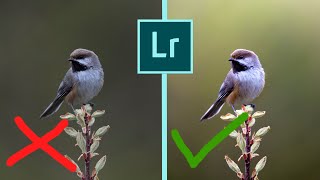9Apps provide best free android apps download. 30,000+ users downloaded Wild Animal Photo Editor latest version on 9Apps for free every week! If you are not comfortable with the old version then you can updated it right now. This hot app was released on 2019-08-16. Even if you’re not a fan of this app, you’ll love it after reading this page.
See yourself with Wild Animal Using this Photo frame based Wild Animal Photo editor app. In this Wild Animal Photo editor app you can see various Wild Animal like Lion, Tiger, Elephant, Giraffe, Bear, Deer, Etc. You can find various caption written on these Wild Animal Photo Frame. Compare yourself with the nature of these Wild Animals and post the photo frame on social media with friends.
You can also write your own content on these photo frames , like Name on photo. You can keep this as your status of whatsapp. Do rate this Wild Animal Photo editor app and share with friends on social media. Please take time to comment on this app also
How to make Photo with WILD ANIMAL using this Wild Animal Photo editor app :
1. Download and install this Wild Animal Photo editor app
2. Select the Photo frame of your choice form the list displayed
3. Add a photo in the photo frame
4. Write name on photo if required
Save it
अपने आप को वाइल्ड एनिमल के साथ देखें फोटो फ्रेम आधारित वाइल्ड एनिमल फोटो एडिटर ऐप का उपयोग करें इस वाइल्ड एनिमल फोटो एडिटर ऐप में आप विभिन्न वाइल्ड एनिमल जैसे शेर, टाइगर, एलिफेंट, जिराफ, भालू, हिरण, आदि देख सकते हैं। आप इन वाइल्ड एनिमल फोटो फ्रेम पर लिखे विभिन्न कैप्शन को देख सकते हैं। इन वाइल्ड एनिमल्स के स्वभाव से अपनी तुलना करें और दोस्तों के साथ सोशल मीडिया पर फोटो फ्रेम पोस्ट करें।
आप इन फोटो फ्रेम पर अपनी खुद की सामग्री भी लिख सकते हैं, जैसे फोटो पर नाम। आप इसे व्हाट्सएप की अपनी स्थिति के रूप में रख सकते हैं। इस वाइल्ड एनिमल फोटो एडिटर ऐप को रेट करें और सोशल मीडिया पर दोस्तों के साथ साझा करें। कृपया इस ऐप पर टिप्पणी करने के लिए भी समय निकालें
कैसे इस जंगली पशु फोटो संपादक अनुप्रयोग का उपयोग कर जंगली जानवर के साथ फोटो बनाने के लिए:
1. इस वाइल्ड एनिमल फोटो एडिटर ऐप को डाउनलोड करें और इंस्टॉल करें
2. अपनी पसंद के फोटो फ्रेम को प्रदर्शित सूची का चयन करें
3. फोटो फ्रेम में एक तस्वीर जोड़ें
4. यदि आवश्यक हो तो फोटो पर नाम लिखें
बचाओ