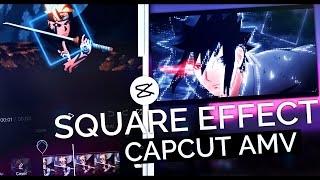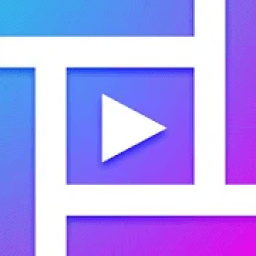
It’s time to update your mobile application. 20,000+ users downloaded Square Video latest version on 9Apps for free every week! All its functions are there and updated. This hot app was released on 2019-12-26. Here are some guides of this app:
Welcome to Square Video - a square blur video background app . This is a professional square blur video with unique features to help you create impressive square videos such as: blur video background, text on video background,.... Our app offers a diverse set of tools for you. We believe that with the Square Video app you will have impressive photos and square video blur without spending too much time.
Let’s discover what you can do with Square Video!
What you can do with Square Video?
Shooting and editing video
We offer many regular tools for creating videos such as:
+ Video square blur
+ Add frame and background to help you change clear video into blur video
+ Insert text
+ Shoot video recording
Diverse filters with different styles help you create videos like professional movies
This is an square video maker, so we offer square video editor feature allows you to change video to square frame without cropping frames.
A cool and trendy sticker store makes your videos even more unique
Insert text into the video:
We offer various fonts, colors, shading effects to help you make text on video app.
Resize without cropping
To help optimize your video for social media posting, we offer different ratios to choose from such as: 1: 1, 2: 3, 4: 5, 9:16, 1: 2, 5: 4, 3: 2, 16: 9, 2: 1, ...
Add music to videos
You can select your favorite songs and shoot video with music directly from the app. You can perform many actions such as cutting music video, increase or decrease the volume. Finally, you will achieve a lively square video with music.
Professional photo editing tools
Square video is not just a video app. It also offers many great photo editing features such as: stickers, frames, filters, cropping, scaling, ...
What is special in this app?
+ Impressive interface with diverse frames and backgrounds
+ Diverse video square editors
+ Share videos over networks and devices
+ Beautiful square blur video camera
+ Various fonts to make text on video square free
How to use this square blur video app?
1. Select videos from your gallery or use shoot video camera on square video recorder app
2. Select the desired editors
3. Add music and stickers to make your stunning videos
4. Choose to share videos as you wish
If you are finding a simple but stunning video cutter and editor, do not hesitate to experience and explore Square Video. If you love this square blur video editor app, share it with your friends and family!
Please leave a comment to help us know about your experience.
स्क्वायर वीडियो में आपका स्वागत है - एक स्क्वायर ब्लर वीडियो पृष्ठभूमि ऐप। यह आपको प्रभावशाली वर्ग वीडियो बनाने में मदद करने के लिए अद्वितीय विशेषताओं के साथ एक पेशेवर स्क्वायर ब्लर वीडियो है जैसे: ब्लर वीडियो पृष्ठभूमि, वीडियो पृष्ठभूमि पर पाठ, .... हमारा ऐप आपके लिए विविध उपकरणों का सेट प्रदान करता है। हम मानते हैं कि स्क्वायर वीडियो ऐप के साथ आपके पास बहुत अधिक समय खर्च किए बिना प्रभावशाली फ़ोटो और स्क्वायर वीडियो ब्लर होंगे।
चलो स्क्वायर वीडियो के साथ आप क्या कर सकते हैं!
आप स्क्वायर वीडियो के साथ क्या कर सकते हैं?
Video वीडियो की शूटिंग और संपादन
हम इस तरह के वीडियो बनाने के लिए कई नियमित उपकरण प्रदान करते हैं:
+ वीडियो स्क्वायर ब्लर
+ ब्लर वीडियो में स्पष्ट वीडियो को बदलने में आपकी मदद करने के लिए फ़्रेम और पृष्ठभूमि जोड़ें
+ पाठ डालें
+ वीडियो रिकॉर्डिंग को गोली मारो
Help विभिन्न शैलियों के साथ विविध फ़िल्टर आपको पेशेवर फिल्मों जैसे वीडियो बनाने में मदद करते हैं
Offerयह एक स्क्वायर वीडियो निर्माता है, इसलिए हम स्क्वायर वीडियो एडिटर सुविधा प्रदान करते हैं, जिससे आप फ्रेम को क्रॉप किए बिना वीडियो को स्क्वायर फ्रेम में बदल सकते हैं।
VideosA कूल और ट्रेंडी स्टिकर स्टोर आपके वीडियो को और भी अनोखा बनाता है
वीडियो में टेक्स्ट डालें:
हम आपको वीडियो ऐप पर टेक्स्ट बनाने में मदद करने के लिए विभिन्न फोंट, रंग, छायांकन प्रभाव प्रदान करते हैं।
फसल के बिना croResize
सोशल मीडिया पोस्टिंग के लिए अपने वीडियो को ऑप्टिमाइज़ करने में मदद करने के लिए, हम विभिन्न अनुपातों को इस तरह से चुनते हैं: 1: 1, 2: 3, 4: 5, 9:16, 1: 2, 5: 4, 3: 2, 16: 9, 2: 1, ...
Dd वीडियो में संगीत जोड़ें
आप अपने पसंदीदा गाने का चयन कर सकते हैं और सीधे ऐप से संगीत के साथ वीडियो शूट कर सकते हैं। आप संगीत वीडियो काटने, वॉल्यूम बढ़ाने या घटाने जैसे कई कार्य कर सकते हैं। अंत में, आप संगीत के साथ एक जीवंत वर्ग वीडियो प्राप्त करेंगे।
Rof पेशेवर फोटो संपादन उपकरण
स्क्वायर वीडियो सिर्फ एक वीडियो ऐप नहीं है। यह कई बेहतरीन फोटो संपादन सुविधाएँ भी प्रदान करता है जैसे: स्टिकर, फ्रेम, फिल्टर, क्रॉपिंग, स्केलिंग, ...
इस ऐप में क्या खास है?
+ विभिन्न फ्रेम और पृष्ठभूमि के साथ प्रभावशाली इंटरफ़ेस
+ विविध वीडियो वर्ग संपादक
+ नेटवर्क और उपकरणों पर वीडियो साझा करें
+ सुंदर वर्ग धुंधला वीडियो कैमरा
+ विभिन्न फोंट वीडियो वर्ग पर मुफ्त पाठ बनाने के लिए
इस वर्गाकार कलंक वीडियो ऐप का उपयोग कैसे करें?
1. अपनी गैलरी से वीडियो का चयन करें या स्क्वायर वीडियो रिकॉर्डर ऐप पर शूट वीडियो कैमरा का उपयोग करें
2. इच्छित संपादकों का चयन करें
3. अपने तेजस्वी वीडियो बनाने के लिए संगीत और स्टिकर जोड़ें
4. अपनी इच्छानुसार वीडियो शेयर करना चुनें
यदि आप एक सरल लेकिन आश्चर्यजनक वीडियो कटर और संपादक पा रहे हैं, तो स्क्वायर वीडियो का अनुभव और अन्वेषण करने में संकोच न करें। यदि आपको यह वर्ग धुंधला वीडियो संपादक ऐप पसंद है, तो इसे अपने दोस्तों और परिवार के साथ साझा करें!
कृपया हमें अपने अनुभव के बारे में जानने में मदद करने के लिए एक टिप्पणी छोड़ दें।